“A Lannister always pays his debts”, and at Enpass, we always keep our promises.
When we showcased Windows Hello for the first time on our brand new universal Windows app few weeks ago, it was limited and we thought we could do better to improve the user experience. We’ve kept our promise, and the latest v5.1 update, packs in full-time support for Windows Hello, and more.
Full-time Windows Hello support
We got a lot of positive feedback for the Enpass app on Universal Windows Platform (UWP). Daniel Rubino, Editor-in-Chief at Windows Central, wrote about how he’s ditching LastPass for Enpass. On Twitter, on our Facebook page, we got big props. Thank you each one of you!
That changes now, for better. With the latest version, on supported devices, you don’t need to enter the master password to unlock the app – even when the app or the device is restarted. Just enable Windows Hello from the settings, and enjoy the seamless peekaboo.
We know, we took some time to bring this feature. Of course, it should’ve been there right from the start, but we wanted to do it in a secure fashion taking care of these security hurdles rather than do a quick hack job that may have hampered your experience.
Time- based OTP
We’ve recently introduced Time-based One Time Password (TOTP) authentication for most desktop and mobile apps, and we’re happy to bring it to Enpass for Windows.
Now, instead of switching to other authenticator apps, you can access TOTP from within the Enpass app. Follow the steps described in the user manual of Enpass on UWP for instructions on adding and accessing TOTP fields in Enpass.
The Password Generator you’ve been waiting for!
The Enpass Password Generator has been helping you generate strong, unique passwords. It was seamless, and did what it was supposed to do. Sample the password below, for example.
besf-xuqks-xanv-pe
It’s strong, obviously impossible to guess, but hard to say under the breath or share with someone sitting next to you, know? The latest update now offers pronounceable passwords using the popular Diceware algorithm. So, you get strong, yet memorable, passwords like the one below.
ted-final-noun-deck-hurry
Not just that. We’ve also added few useful tweaks allowing you to customize these pronounceable passwords by adding digits and separators of your choice to produce something like this one.
patti7$punish$3Card$Larry8$teem5
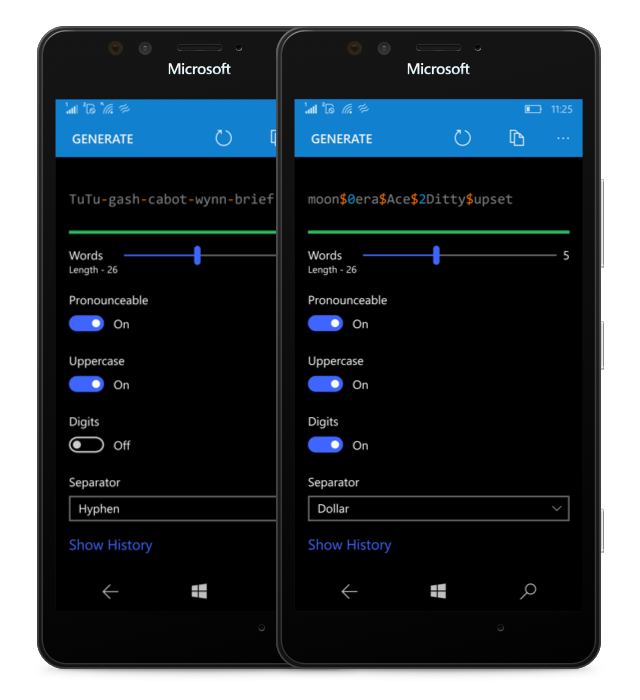
Other Features
That’s not all. Apart from squashing some creepy bugs, we’ve got several new options – now you can change the category and see the history of changed passwords of the item from its details screen itself. To know the specifics, check out the complete change-log here.