Password manager that puts security and data compliance first
Empower employees to create powerful passwords and passkeys, and store their work vaults on your trusted business cloud
Why security conscious organizations prefer Enpass
Storing and sharing business-critical data within your local IT infrastructure means fewer security risks
Storage you control
Enpass keeps business-critical data only on employee devices and in your trusted Microsoft 365 or Google Workspace business cloud.
Compliance friendly
Simplifies adherence to data protection laws such as GDPR because data never leaves your organization.
Serverless deployment
Eliminates the need for ongoing maintenance and patching as no self-hosting is required.
Enpass values security and privacy
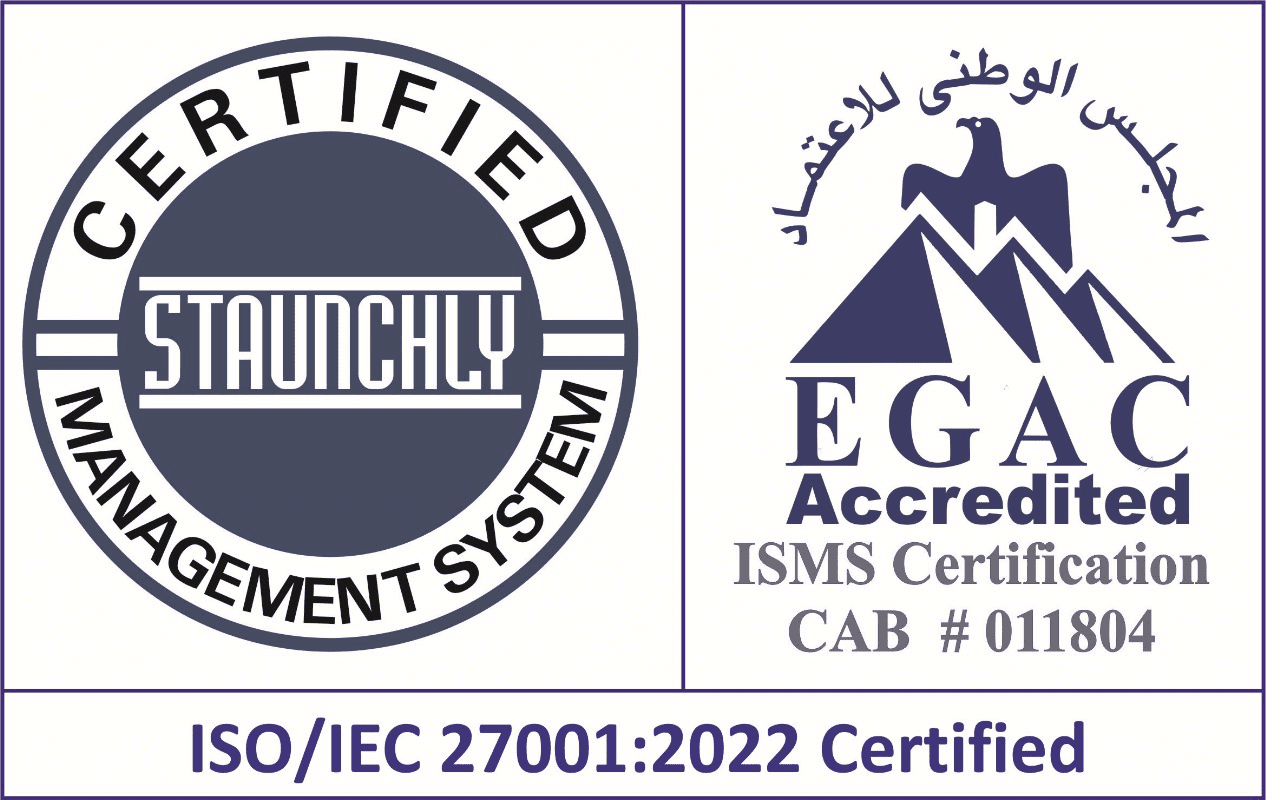
Certified as per ISO 27001
Our Information Security Management System (ISMS) is certified as per the ISO 27001:2022 standard which ensures that processes inside our organizations are both streamlined and secure, meeting the security and compliance requirements of our customers.
SOC 2 Type II Audited
Our security and compliance practices have undergone an independent SOC 2 Type II audit, ensuring that our controls for security, availability, processing integrity, confidentiality, and privacy meet the rigorous standards required to protect customer data and maintain operational excellence.
GDPR compliant
Enpass adheres to the guidelines for data protection set forth by the European Union in the General Data Protection Regulation (GDPR). We make sure your personal data is protected and our data protection practices remain transparent.
FIDO member
FIDO’s goal is to make authentication simpler for both consumers and service providers. As a FIDO member, Enpass supports the journey toward a passwordless future using passkeys — a faster and more secure way to authenticate your identity on apps and websites without the need for passwords.
Admin Console
Manage users, set security policies, track adoption and password health company-wide from a simple dashboard.
Policy enforcement
Create rules for sharing and security, and determine Enpass features available for users in your organization.
Breach monitoring
Save all your online accounts in Enpass and get automatic notifications if any websites are breached.
Ready to help your transition to passkeys
Enpass can generate and store passkeys — and sync them across devices and teammates.
Password generation rules
Easily set password minimums, require characters or exclude words, and even create domain-specific rules.
Security Audit
Evaluate your organization’s password health and identify at-risk users to improve your overall security score.
Sharing
Effortlessly share vaults with team members while keeping vault passwords confidential and secure.
Automatic user provisioning
Provision employees effortlessly through Entra ID, Okta, OneLogin, JumpCloud or any other identity provider using SCIM.
MDM/UEM deployment
Use your existing UEM or MDM solution to deploy Enpass on user devices.
Automatic offboarding
Automatically delete data from user devices when they leave your organization.
More features
More than just passwords
In addition to templates for every kind of account, Enpass Items can be edited, rearranged and fully customized.
Biometric authentication
Log into Enpass using a fingerprint or face recognition on any device with biometric authentication.
Password audit
Enpass automatically alerts you to weak, compromised, or duplicate passwords so you can easily change them just one click on the password generator.
Import from others
You can easily import your data from other password managers using the desktop version of Enpass.
Support for personal vaults
Create separate profiles for work, personal and family to keep everyone’s credentials organized and grant access to only those who need it.
Password autofill
Make your browsing experience smooth and secure by letting Enpass autofill login credentials, credit card and other information for you.
File attachments
Enpass allows you to store any type of file, be it a company credit card, insurance documents or files containing sensitive customer information.
Keyfile support
Add an extra level of authentication to unlock Enpass with a Keyfile.
Apps & Extensions for all platforms
Mac, Windows or Linux, Android or iOS, Enpass has an apps for your entire team. Edge, Safari, Firefox, or Chrome-based browsers, Enpass has you covered.
Secure your business with Enpass
Try Enpass for free and start your transition to total password and passkey security.
