We started our journey in 2012 with a password manager app for a single platform, and have grown to be one of the leading cross-platform password managers.
However, our success is not just ours, but also of all our discerning users who keep us on our toes with feature requests along with a frequent pat on the back for every milestone we achieve. That support through the years has made us deliver every single requested feature again and again, and again.
One such feature that has been whirling around in our forums as well as on Twitter for a long time was for supporting attachments in Enpass. And finally, it’s here! Update the Enpass app to v5.5.2, and you’re good to go.
Special thanks to our beta testers who’ve helped us in squashing bugs and improving the experience while helping us roll out the stable version across all the platforms in one go.
Your secure digital locker
Enpass now offers an entirely new way of storing data allowing you to attach files of any type. It could be the image of your passport, credit card, or any similar confidential file that you need to have on you frequently. For the steps to add files to your Enpass items, check out the user manual for mobile apps as well as desktop apps.
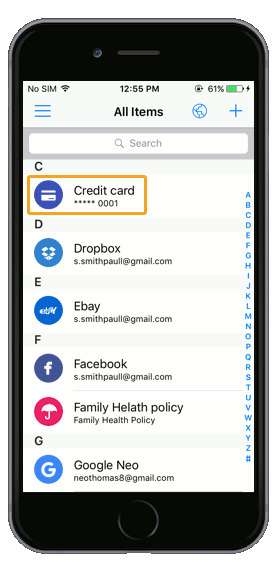
All good, yes, but there are a few things you’d need to take care of. All the files you attach to Enpass items get stored in the Enpass keychain, and storing too many files might slow down the syncing of your data to the cloud. So, be conscious of that and for a smooth syncing experience, as usual, avoid adding unnecessary files. We’re also taking care of this from our end, and there’s a limitation of maximum allowed size of 200KB per attachment to keeping the database size in check.
When you’re attaching images, you’ll be presented with the extra set of options to crop, rotate, and rename the images. Also, large images will automatically be compressed by Enpass before being saved in the keychain.
Of course, there are a few other enhancements apart from some bug fixes, so check out the complete changelog for Mac, Windows, Linux, iOS, Android, and Universal Windows Platform here. Give the latest version a whirl, and share your experience with us at @EnpassApp on Twitter or on Facebook. For any complaints or feature suggestion, head straight to the Enpass Forums.
1 Trackback