We’re hoping you’ve got the latest update of Enpass that brings support for file attachments. This much-requested feature is available for Enpass users across platforms.
However, we’ve got one more thing for our Enpass for Mac users.
Apple recently introduced Touch ID sensor and Touch Bar on the new MacBook Pro, and if you’ve got one of those already, you can now enjoy a seamless Enpass experience. The Enpass for Mac v5.5.2 now supports Touch ID and Touch Bar. It’s pretty neat, but don’t take our word for it. Just grab the update, and see for yourself!
Unlock Enpass with just a tap
Every time you need to access the Enpass app, you don’t need to enter the master password. All it takes is just a smooth tap on the Touch ID scanner and whoosh… You’re in!

Of course, you need to first enable it from Security preferences of the Enpass app and then on, you just need to enter the master password on starting the app fresh, and then you can use your fingerprint to unlock Enpass each time – until you quit the app and restart it again.
Well, don’t get hassled. We’ve got step by step instructions in our user-manual here that will help you enable the Touch ID in Enpass.
Experience the Touch Bar
And then there’s the Touch Bar. Using Enpass with this magical thing is a delight!
Need to create an item? Just tap it. Done. Sync the data? Tap it. Done. Generate a strong password? Edit the item? You get the drift… Just tap it and it’s done! The Touch Bar support makes working with an item a whole lot easier.
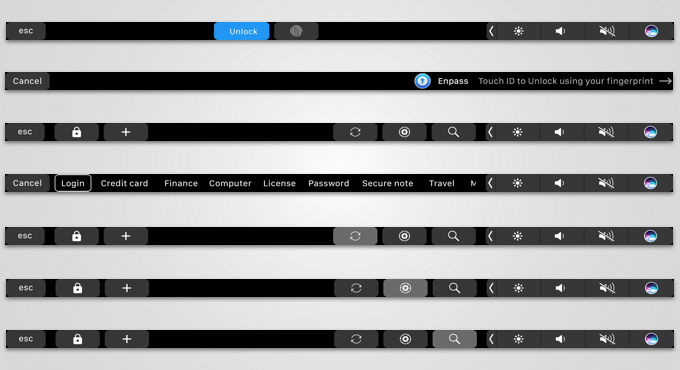
Try the latest version, and share your experience with us on Twitter at @EnpassApp or on Facebook. For any queries or suggestion, head straight to the Enpass Forums.