
In 2021 alone, 6 billion user accounts suffered data breaches, setting a new (not so happy) record for data breaches. 2022 was no better. The bottom line is that individuals and businesses must better protect themselves against cybercrime. The two most effective ways to safeguard sensitive information are strong passwords and multi-factor authentication (MFA). Together, they work in tandem to provide perfect, robust protection against a diverse range of cyberattacks.
But often, people neglect the role of a strong password in the whole MFA setup.
In this blog post, we will focus on the importance of strong passwords and the benefits of their synergy with MFA.
Multi-factor Authentication: The Security Boost Your Online Life Needs
Multi-factor authentication (MFA) is a security arrangement where a user must provide more than one authentication method to access an account. According to Microsoft, turning it on prevents 99% of attacks that compromise accounts.
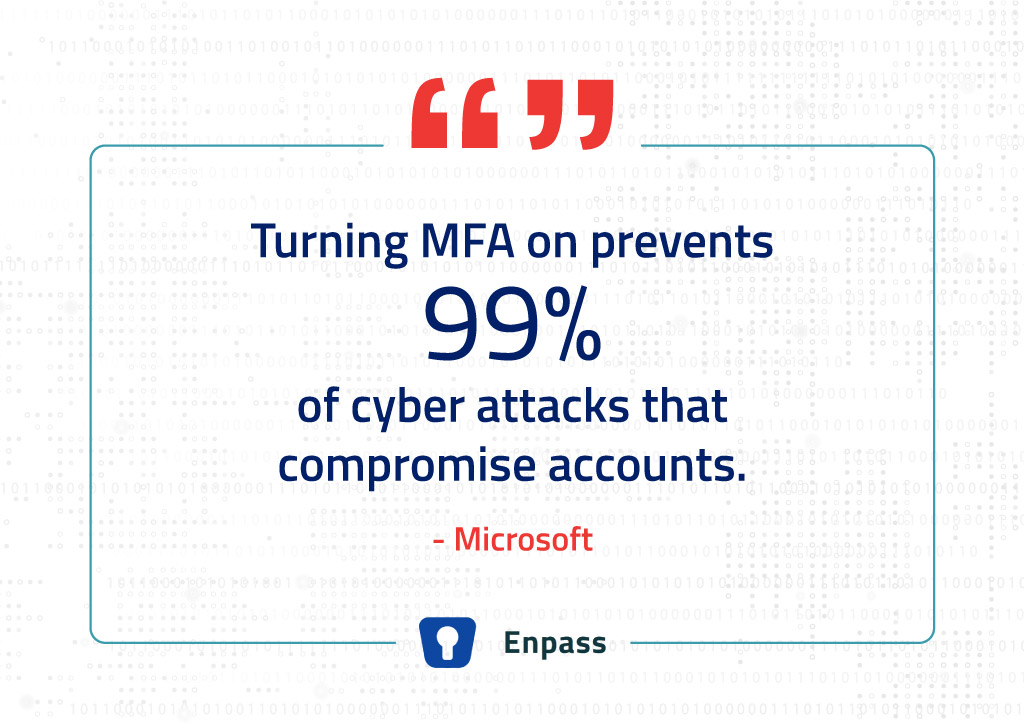
Essentially, MFA requires a second form of identification in addition to a password. It can be:
- Biometric characteristics, such as fingerprint or facial recognition.
- A one-time code on a mobile, a PIN, or a security token like a smart card.
- A physical hardware key that plugs into a USB port on your computer or device.
These additional factors lend an extra layer of security to the login process, making it much more difficult for cybercriminals to breach existing security measures. Moreover, MFA reduces the risk of unauthorized access even if the password is compromised, as the attacker cannot access the other factor(s).
However, an MFA’s strength depends on good password hygiene.
The Foundation for Rock-solid Protection: The Role of Passwords in MFA
Without a unique, random, and complex password acting as the first line of defense, the additional protection of MFA is rendered insubstantial.
Case in Point: Uber’s Data Breach
The data breach at Uber is a prime example highlighting the importance of passwords’ protection despite having MFA in place. Even though the ride-hailing company had MFA in place, the attackers could breach into their systems.
The breach began with malware infecting an Uber employee’s personal device, and exposing their credentials. When the attacker used the password to log in repeatedly, the employee got two-factor login notifications or approval requests for each and blocked it.
But notification fatigue crept in. After repeated requests, the employee accepted one, and the attacker secured a foothold.
Eventually, the attacker was able to access more accounts and ultimately breached Uber’s internal communication tools.
The Weakest Link in the Security Chain
Why is it that despite having multi-factor authentication (MFA) in place, the attacker could bypass the security measures and access sensitive information?
The answer is simple.
Humans are the weakest link in online security, and it’s why attacks that leverage compromised user credentials are growing by 47%. By opting for strong passwords, you strengthen this link.
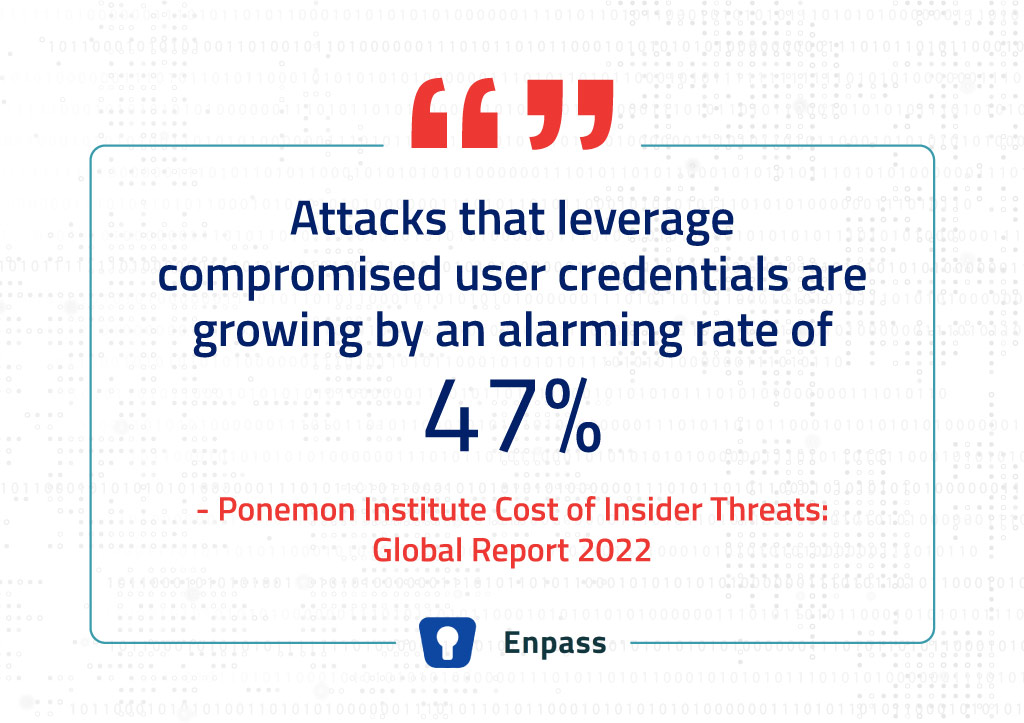
Strong Passwords: The Bedrock of MFA
Many people tend to use passwords they can easily remember. Often, these weak, easy-to-crack passwords are cracked by hackers using brute force attacks. It is a direct attack that attempts to guess a password by trialing every possible combination of characters until the correct one is found. And once an attacker has access to the password, they have the key to everything.
In contrast, strong passwords utilizing an optimum length of 16 or more characters, symbols, highly random uppercase and lowercase characters can take years or even decades to crack, making them a highly effective line of defense.
With a hard-to-guess password, you prevent identity theft, protect financial information like credit card numbers and bank accounts, and maintain the privacy of sensitive information.
Password Managers: One-stop solution for Generating, Managing, and Safeguarding Passwords
A Password Manager is instrumental in securing online credentials. Their key features include generating complex passwords, saving them in a secure environment, and offering comprehensive encryption for maximum security against cybercrime. They can be cloud-based or offline, also known as local password managers.
It is to be noted that since the report of the massive LastPass breach, many have second thoughts about cloud-based password managers and looking for an alternative that keeps their data on their systems.
But a challenge with such local password managers is the loss of convenience of any time, anywhere access to your passwords and sensitive data.
But there is a solution.
Enpass: The Zero-Knowledge, Local Password Manager
Using a local password manager like Enpass is an effortless way to keep all your passwords secure. It stores the data on your devices in encrypted vaults, making them safe from potential data breaches.
And, of course, you only need to remember one master password to access them, making it much easier to choose unique and hard-to-crack passwords for each account.
Enpass is truly a zero-knowledge solution, and moreover, at no point is your data stored on Enpass servers.
Yet, you can conveniently sync your data across your devices using a cloud service you trust, like Dropbox, Microsoft OneDrive, Google Drive, etc. This way, your data is always accessible across all gadgets and browsers, even when it never leaves your devices or is stored on Enpass’ servers.
Enpass also comes with password audit and breach monitoring features, which notify you about weak, compromised, identical, or expired passwords or when the websites or accounts you access are compromised.
Key Takeaways
With each passing year, it becomes evident that MFA is an essential component of online security, and a strong password is the first important factor of the authentication system. Nothing can enhance your security and protect you from cybercrime like the perfect partnership of a strong password and MFA.
You must prioritize this combination for a full-proof security environment, whether as an individual or a business.
With Enpass and MFA, you can bolster your personal and enterprise security without worrying about the safety of your stored passwords and sensitive data.
Thinking of giving Enpass a spin? It is completely free to try.