
Great news! Apple has just released iOS 17, which includes a major leap forward in security: Opening up passkey management to password managers like Enpass.
Even better news! Enpass has just released an update to go along with this change. You can now create passkeys in Enpass and sync them between devices, along with your passwords and other credentials.
OK, But What Are Passkeys?
Passkeys are a super-secure way sign in to websites and apps by using your existing fingerprint or facial ID.
They are pairs of digital “keys,” auto-generated on your device, which only work if they’re used together. For each account or app, one key is kept by the account, and the other lives encrypted on your device. When logging into an account, instead of a password, the two keys automatically match together to confirm you’re really you.
Because passkeys have two parts in different places, they can’t be guessed, stolen, hacked, or captured by scammers — which makes passkeys exponentially more secure than passwords.
Understanding the Password Conundrum
Since the early days of modern computing in the 1960s, passwords have been our go-to means of security. But passwords are as cumbersome to manage as they are deeply entrenched in traditional workflows. What’s needed for the future is passwordless authentication methods that strike a balance between user-friendliness and security. For a detailed insight into the advantages of passkeys over passwords, check out our previous blog post, Understanding Passkeys: The Future of Authentication.
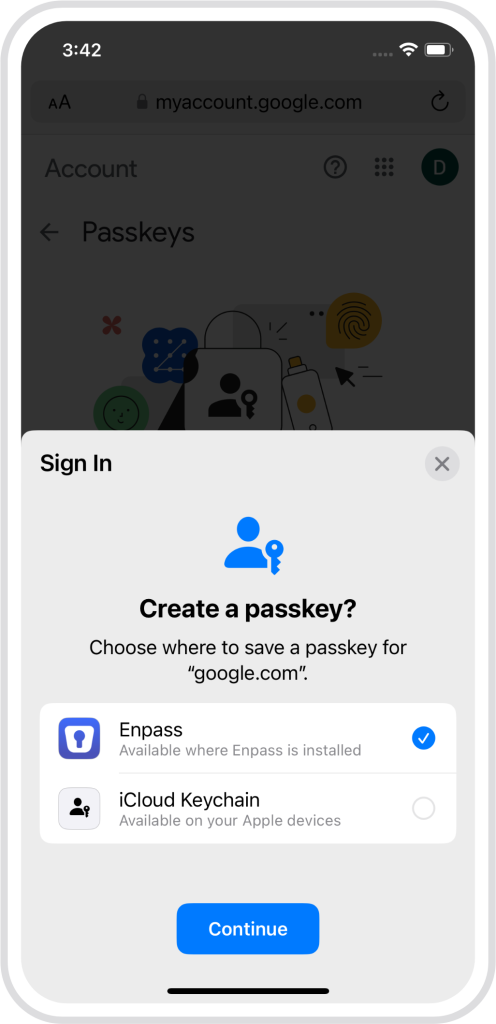
Enter Passkeys: The Game-Changer
Passkeys offer a quicker login experience, eliminating the need for memory or manual entry. Because they’re reinforced with biometric verification (your face or fingerprint on your device), passkeys are resistant to phishing. Tech giants like Apple, Google, and Microsoft, in conjunction with the FIDO alliance, birthed the concept of “synced passkeys.” Originally, passkeys were tied to a single device, but the technology now exists to share you passkeys across your devices — a promising shift towards a seamless and secure user experience.
Passkeys Adoption: How Can Enpass Expedite the Transition?
Transitioning to passkeys will undoubtedly be a long journey, given our historical reliance on traditional passwords. This completely different approach to security presents a challenge in educating users — which is why Enpass is helping bridge the gap to this passwordless future. By storing both passkeys and conventional passwords, and by being one of the first apps to sync passkeys between devices, Enpass aims to ease this transition into a simpler world of account safety.
Apple’s Revolutionary Move with iOS 17
Recognizing that users want to choose how and where their account credentials are stored, iOS 17 enables password managers to store and manage passkeys. This mirrors Apple’s earlier initiative of enabling password autofill via password managers. At Enpass, we view this integration as a testament to Apple’s commitment to amplifying the benefits of passkeys. It paves the way for easier user adoption and helps flatten the learning curve. So once you’ve updated iOS 17, and downloaded the newest Enpass, signing into accounts equipped for passkeys will be a breeze.
Why Enpass Stands Out
Two-thirds of people don’t use password managers at all — which is inherently dangerous — and many more have been skeptical of password managers in the wake of recent high-profile security breaches where millions of users vaults were stolen from a company’s a central server. But Enpass solves these concerns by giving users the power to choose their own safest place for their encrypted passwords and passkeys to be stored and synced. Enapss vaults can live in a personal cloud account (Dropbox, Google Drive, iCloud, OneDrive, Box, NextCloud, or WebDAV), or just on a users’ own devices (syncing directly via Wi-Fi). Unlike with most password managers, this decentralized strategy ensures that your secure password vaults cannot be stolen in an attack on Enpass itself.
With Apple and Enpass helping champion passkeys, the strongest possible account security will soon be the norm for iOS users. And we’re excited to be bringing the simplicity and security of synced passkeys to Mac, Windows, Android and Linux very soon as well.
As always, we’d love your feedback, and can’t wait to hear what you think of passkeys in Enpass for iOS! Feel free to share your thoughts in our Enpass community forums, or reach out to us @EnpassApp on Twitter, or on Facebook.
Stay tuned for more updates as we continue to innovate and enhance your experience with Enpass.