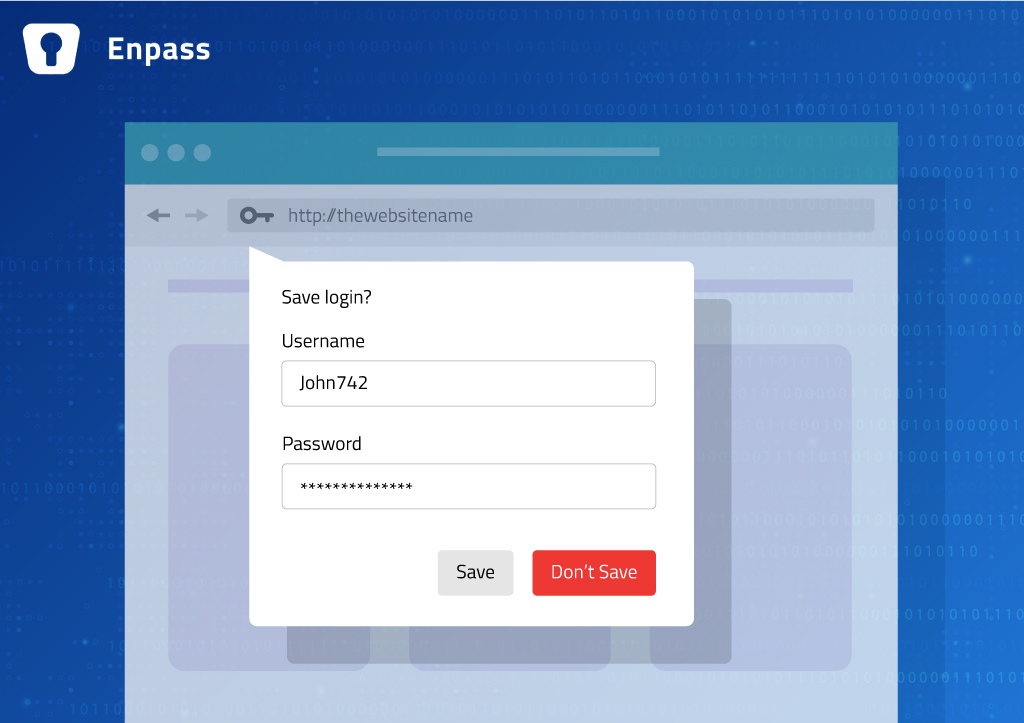
Most of us primarily use web browsers for work and play throughout the day. So why not also entrust it with our passwords? Although it may seem like a safe and convenient place to store passwords, your browser is not entirely trustworthy. People often think they don’t need a password manager because using a free and convenient browser to store and autofill passwords seems safe. What many people don’t realize, though, is that a password manager does far more than just store and autofill passwords.
Password managers are actually much better than browsers at keeping your passwords, credentials, and sensitive data secure – especially for businesses. Web browsers are indispensable for navigating the internet, but you should think twice before entrusting them with your secrets.
5 Reasons Why You Shouldn’t Use Browser Password Managers
You need a solution you can trust when it comes to your most important data. So here are 4 compelling reasons to stop using browser password managers.
1. Browser Password Managers Create Risks for Companies
The bad password habits of everyday users, including your employees, pose a risk to company security. With most browser-based password managers, your password security is tied to your device security. Anybody who can access your computer, tablet, or phone will get access to all of your passwords without having to supply additional information.
A good password manager requires you to log in with an additional master password and locks your passwords after a specified time. Without this automatic lock, all it takes is accidentally leaving your computer unattended for a short while. Anybody who logs on to your device can easily access your accounts without entering an extra password. Or, if anyone gains access to an organization’s system through spear phishing, malware, or other tactics, they can easily extract the data stored by their browser.
For businesses, browser password managers can be a security risk. IT admins have no visibility into who has stored corporate passwords in which browser. If an employee quits or goes rogue, determining which passwords the employee had access to might become a struggle for IT admins. Failure to properly offboard employees exposes companies to data breaches and attacks via those zombie accounts (of offboarded employees) saved in the browser.
Since most data breaches are still linked to poorly managed passwords, companies should not allow users to store passwords in a browser.
Remember, a browser was never meant to be a password manager, and hence, companies do not really invest a lot in improving the password manager aspect of a browser.
A business password manager gives password security a priority across all devices, something a browser password manager can’t do.
2. Browser Password Managers Only Work With THAT Browser
Assume you use Chrome’s password manager. Now, your login information will be synced across your Google account, and when you try to sign into a website using Firefox or Edge, those passwords aren’t readily available—they’re only in Chrome. And if you generate long, random passwords, there’s no way you’ll be able to recall that information without logging into Chrome to find it.
What’s more, with a browser password manager, you cannot use it to log in to apps that are not browser-based.
3. You Can Only Store Passwords And Credit Cards
Modern password managers allow you to store more than just passwords securely. You can store sensitive documents and also store notes, addresses, payment cards, driving licenses, etc.
Most of them, including Chrome, Firefox, Safari, and Edge, allow you to store card details. But that’s it. And again, the security issues that plague the safety of your passwords also plague this data. If the passwords stored in your browser password manager are vulnerable, you can only imagine the security of your card data stored in browser password managers.
4. No Easy and Secure Sharing Options
Proper password managers provide a convenient and, most importantly, secure way of sharing credentials; browser password managers don’t. It can be an issue for some, especially if you share online accounts with colleagues at work. Yes, you can (though not recommended) share them over notes, emails, or chats. But again, the security is highly compromised.
Third-party password managers offer shared vaults that you can grant access to members. Shared vaults are a common password manager feature that allows you to share credentials securely. If you change a password, it will be automatically updated for everyone, so there’s no need to share the password again.
5. Browser Vulnerabilities Can Also Impact the Safety of Your Stored Passwords
Another major concern with browser password managers is also the potential risks that the browser’s vulnerabilities pose. Browser vulnerabilities can compromise the security of your stored passwords and other sensitive information stored in the said browser. These vulnerabilities can allow hackers to gain access to your passwords, potentially giving them access to your accounts and personal information.
As already mentioned earlier, most browser password managers are not as secure as dedicated password management software, which can further increase the risk of data breaches. For instance, here’s a report by Imperva about the recent vulnerability that affected 2.5 billion users of Google Chrome.
A Smarter, Safer Password Management Choice
As far as business security is concerned, the focus is not just on protecting all business data (including employees’ credentials) but also ensuring the solution you use takes care of compliance worries.
The most straightforward way to address this is to deploy a secure password manager product like Enpass.
Why Choose Enpass?
1. Truly offline
Enpass is an offline-first password manager. Built on a zero-knowledge architecture, Enpass doesn’t store any data ever. Your passwords are always encrypted and stored locally on your trusted devices. Your data is always fully encrypted with AES-256 with 100,000 rounds of PBKDF2-HMAC-SHA512.
2. Compliant
This also allows for better compliance with data protection laws like the General Data Protection Regulation (GDPR) because data never leaves your organization.
3. Seamless sync
Even though Enpass is an offline password manager, you can still sync your data across all your devices using your trusted cloud service, like Microsoft 365, without sending any data to the Enpass server. You can create secure vaults and share them via your cloud service as well.
4. Built-in password auditor and breach monitoring
The built-in password auditor tool in Enpass helps you identify your vulnerable or compromised passwords. With the breach monitoring tool, you’ll be notified automatically whenever a security issue with your saved accounts in Enpass is detected.
5. Trusted and certified
We are a part of the Fido Alliance and ISO 27001:2013 certified. A third party, Cure53, also audits Enpass.
6. Important integrations
Enpass supports Microsoft 365, OneDrive, and WebDAV.
7. Available everywhere
Enpass is available on macOS, Windows, and Linux. It has fully-functional Chrome, Edge, Safari, Firefox, Vivaldi, Brave, and Opera browser extensions. And to access your data on the go, Enpass is also available as an Android & iOS mobile app.
So if you want to try Enpass for free and see what it can do for you and your business, just sign up here.