With millions of happy users across the globe using Enpass across the platforms on desktop and mobile, the road to Enpass 6, our latest version, wasn’t easy.
After the heartening success and huge adoption of Enpass 5, the biggest demand from our users was the ability to support multiple vaults. We weren’t sure since this meant that we had to rearchitect the app from the ground up.
But well, we did.
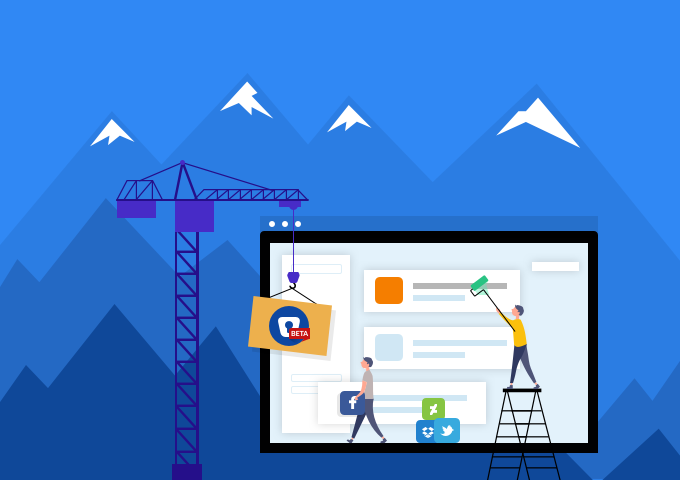
Last year, we embarked on the journey of Enpass 6 to make it our biggest release ever. We were at a team offsite trekking in the Himalayas, and after a long day of hiking, sitting around the bonfire in our camp, we decided that once we’re back at our office, we’ll go ahead and develop the new architecture… our new summit. The spirit of the hills, the high of the long trek we had managed, and the want of a new challenge made us take the plunge. Throughout the development cycle, we referred to Enpass 6 as the Himalayan Edition as an ode to how it came about.
And here we are, after scaling that summit!
What’s new in Enpass 6
Here is the list of some of the most important features that we’ve incorporated in Enpass 6. There are still loads of other features and improvements you’ll come across while testing the Beta. We would appreciate if you can share your feedback with us to further improve Enpass 6 before the final release. Here we go.
All new Design
There’s an all-new UI to start with, which also comes Dark Theme for all platforms. Yes, finally!
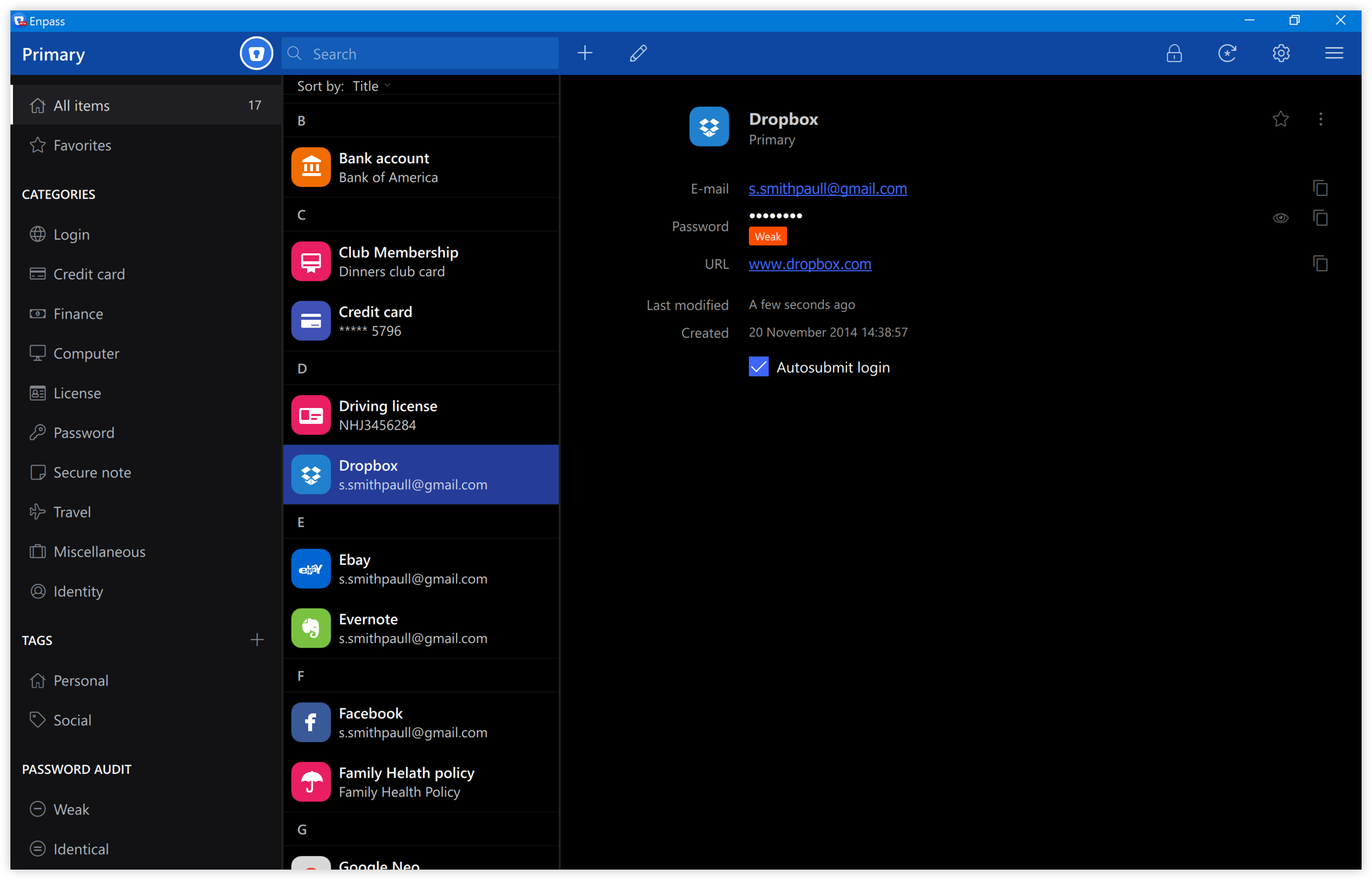
Multiple Vaults
Enpass 6 brings support for multiple vaults – so you could use the same app instance for personal and work credentials or a separate vault for different clients you may have. Each of your vaults requires a different cloud account to sync with.
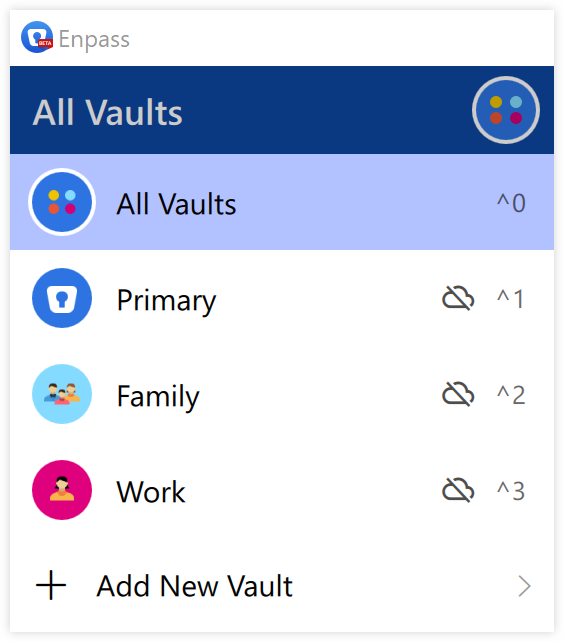
But that’s not all! A new version means a bunch of behind-the-scenes improvements and a host of new features.
The new Enpass Assistant in your command
The erstwhile Enpass Helper utility is now Enpass Assistant. Unlike the Enpass Helper, the new Enpass Assistant runs as a single process with the main app for better memory management and allows you to quickly access your items or edit them from within your browser. There’s also Multi-fields Autofilling which will enable autofill on the web-pages having more than two fields to log in.
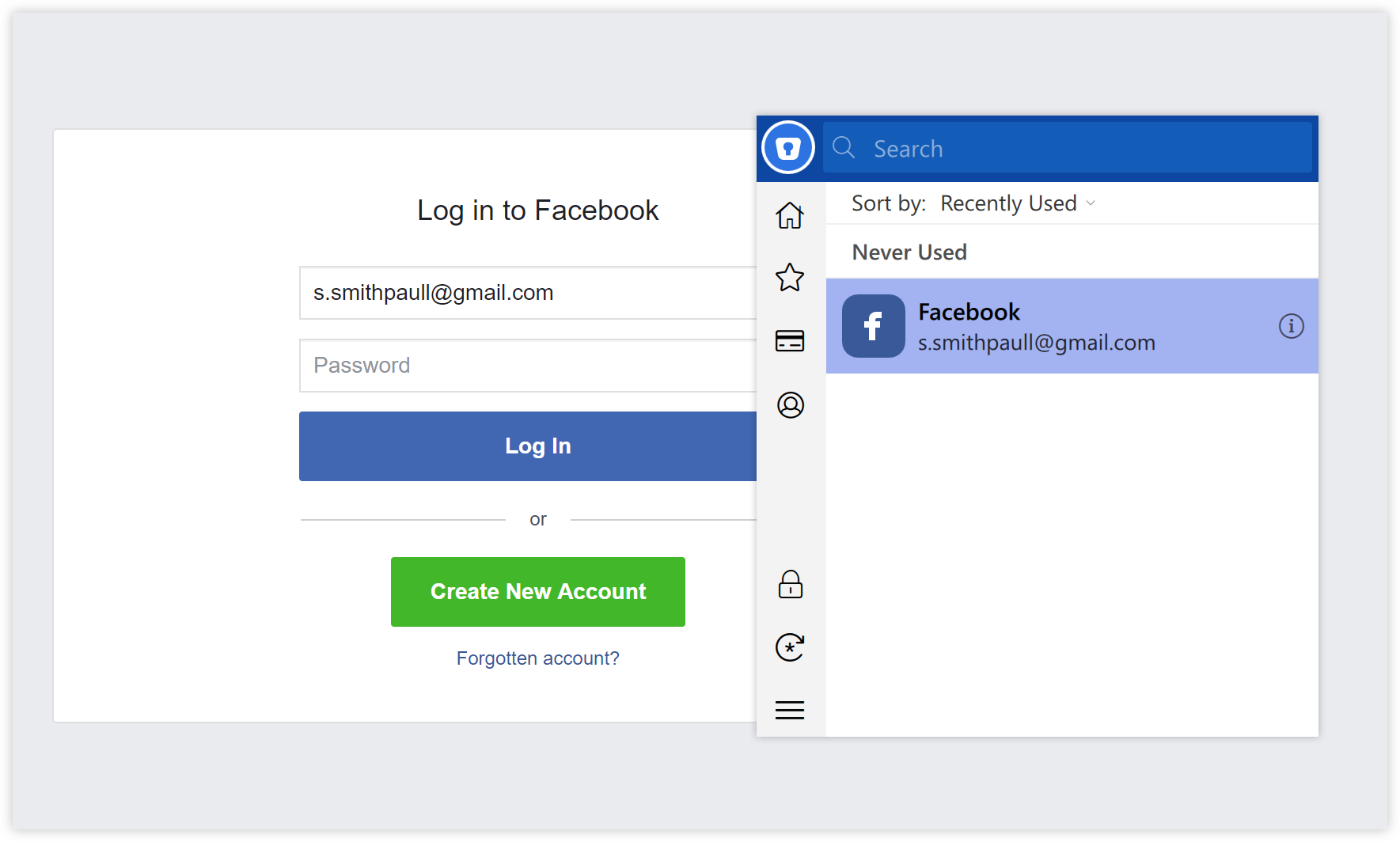
Enhanced Customization
Enpass 6 also brings Custom Categories and Templates, and now allows you to define your own categories and templates under the Customize section in the settings. Also, as was much requested by our users, you can add custom icons while adding a new item.
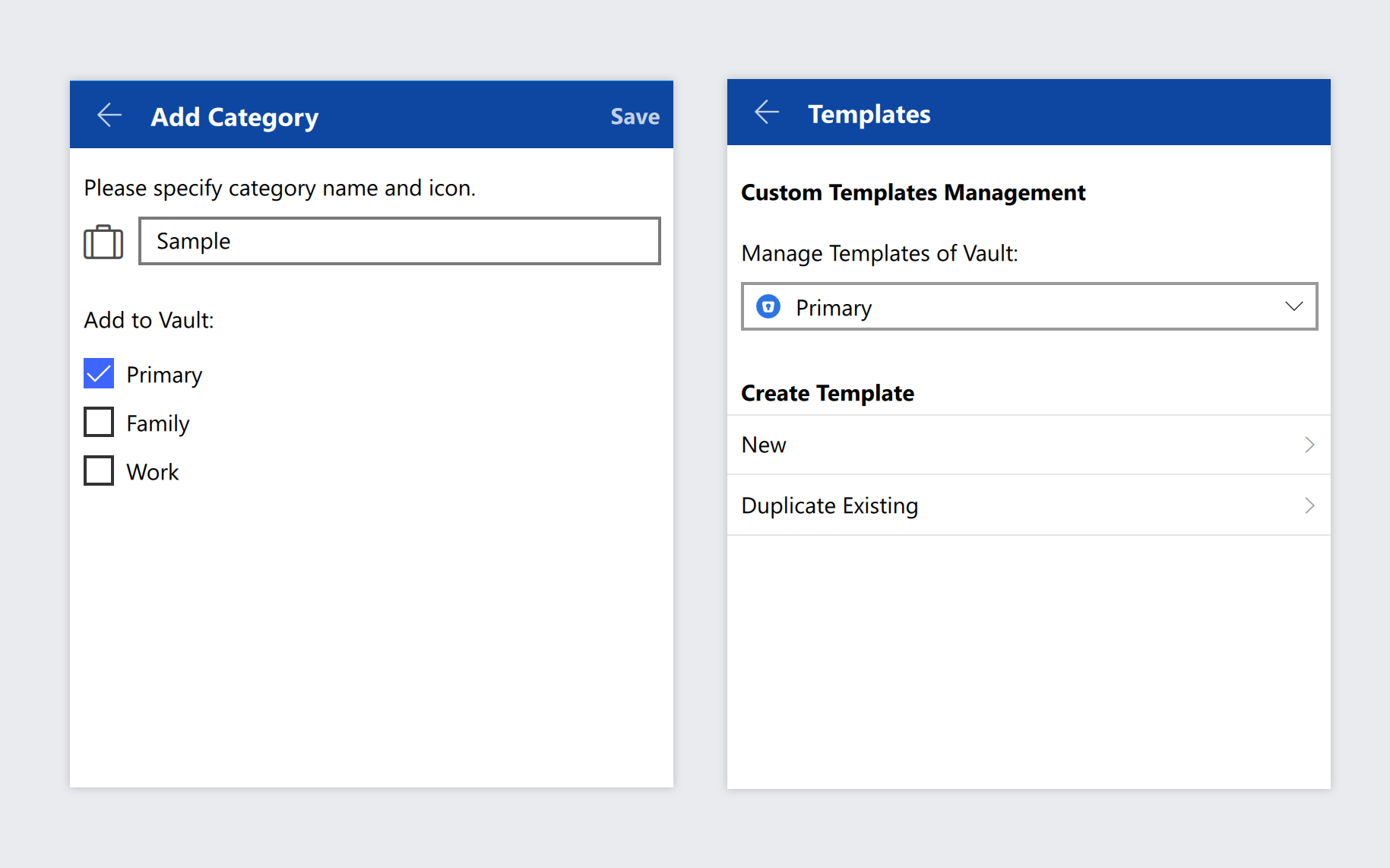
Securely share your items
The latest version brings secured sharing allowing you to include the attachments with the item and also allow you to encrypt the entire item with a passphrase before sharing it with anyone.
Trash and Archive
There’s also the new Trash and Archive paradigm. All the items you delete in Enpass will be saved in the Trash, allowing you to recover the accidentally deleted items. You can also archive the items which are no longer in use, and you don’t want them to appear in search results.
Windows Hello and Keyfile
For authentication, you can now additionally use a Keyfile with the master password and on Windows 10 devices, Enpass 6 also supports Windows Hello to log in.
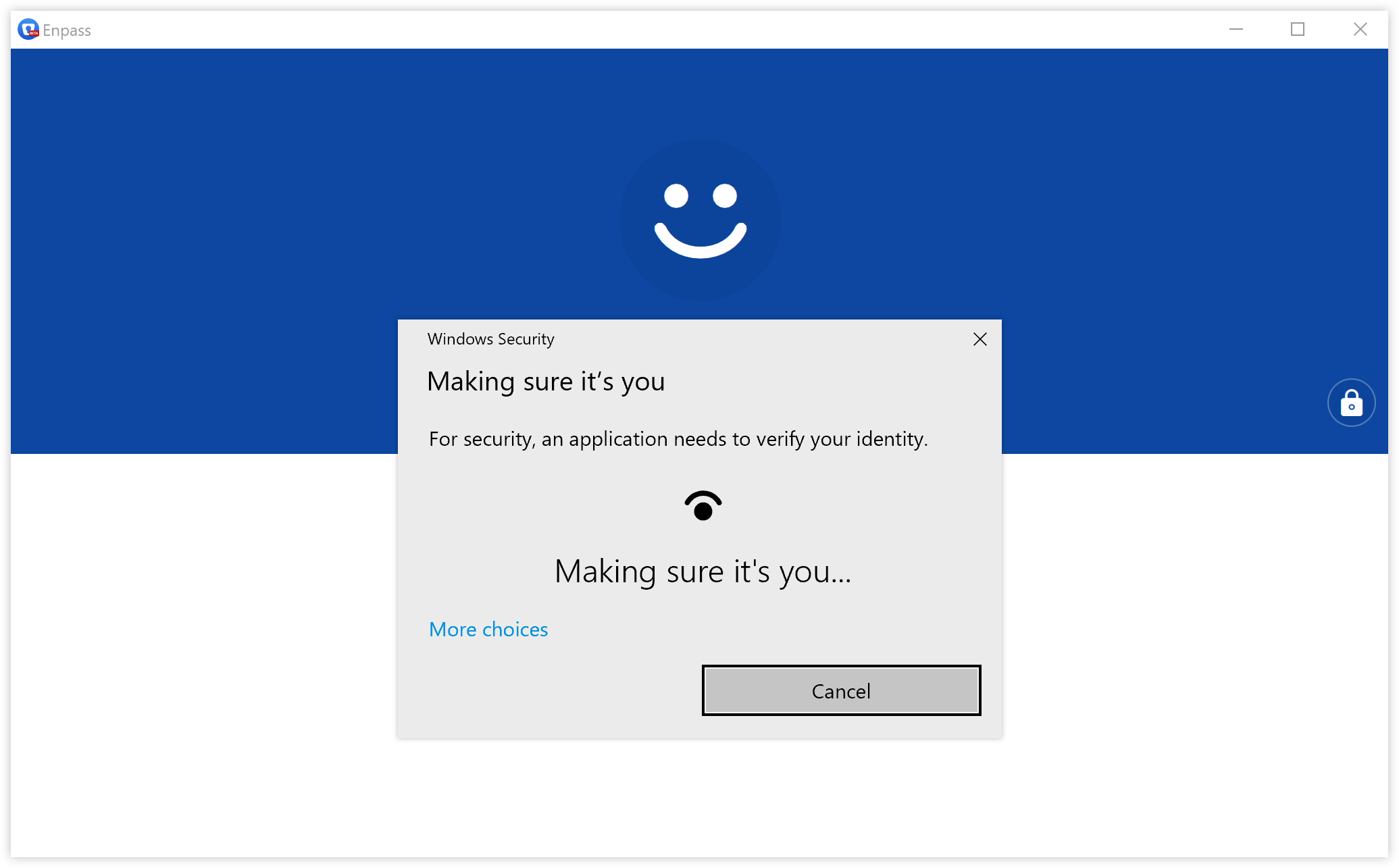
Password Autofill
With the implementation of new AutoFill API provided by Apple in iOS 12 (Beta), in Enpass, you will see how smooth and easy have become entering Logins and details to your desired apps. You just need to turn on the Password Autofill from Settings> Passwords & Accounts > AutoFill Passwords and turn on the AutoFill Passwords. Also, make sure you select the Enpass from the provided options to allow autofilling in the third-party apps.

Siri Shortcuts
The latest version will now allow you to command Siri, to open any item in Enpass. For that, you just have to create a Siri Shortcut from item > Add to Siri > set command and done.
So next time when you need to peek into any item, just say the word and you’ll be in.
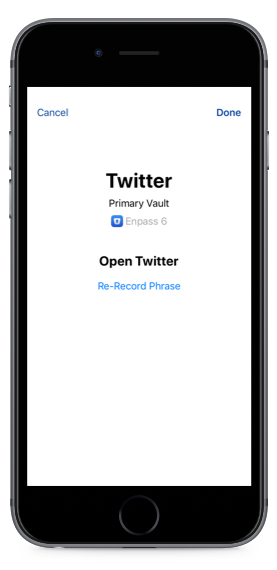
Like what you see? Here’s what you need to know to try out the Enpass 6 beta.
Enpass 6 Beta for Windows
Note that Enpass 6 will be installed as a separate, parallel application that will not interfere with your existing Enpass installation.
Also, since Enpass 6 is based on a new architecture, it will only sync with Enpass 6, and not with previous versions. So, to test the sync functionality, you’d need to install the Enpass 6 beta on your other devices as well.
The beta for Windows will work only with the Chrome browser extension, although the subsequent beta versions will work with all our browser extensions.
To check out the Enpass 6 beta for Windows, click here.
The sole purpose of this beta is to collect your initial feedback and to give you a glimpse of what we are working on. So please do tell us how you feel about this beta here on our forums for desktop beta and help us in improving Enpass before its final release.
[Updated: July 17, 2018]
Enpass 6 Beta for Android
Today, we’ve released the first beta of Enpass 6 as a public, open beta on Google Play Store. Please note that Enpass 6 Beta will be installed as a separate, parallel application that will not interfere with your existing Enpass 5 installation. The Store description has all the details on how to get started!
[Updated: July 23, 2018]
Enpass 6 Beta for macOS
Today we are announcing the first beta release of Enpass 6 for macOS. To check out the beta, click here.
Like Windows, it will only sync with Enpass 6, and not with previous versions. You can backup your data from an existing Enpass installation, and use that backup file to restore your data on the Enpass 6 beta app.
You will encounter some bugs and glitches in the Enpass Beta. Please report them at betabugs@enpass.io or start a topic in our forums here. We’ve also disabled some features that are still under development; they’ll be available in the forthcoming beta updates.
[Updated: August 31, 2018]
Enpass 6 Beta for Linux
Hurray! The wait for Enpass 6 beta for Linux is now over. Check out the details and installing instructions here on our forums.
Please note that like other Enpass 6 beta versions it will be installed as a separate app and will only sync with Enpass 6, and not with previous versions. You can, however, back up your data from an existing Enpass installation, and use that backup file to restore your data on the Enpass 6 beta app.
[Updated: September 6, 2018]
Enpass 6 Beta for iOS
We are so excited to announce that our first Beta for iOS is finally here! The beta is loaded with a bunch of cool features; From all-new UI and Multiple Vaults to the support for Siri Shortcuts and Password Autofill in iOS 12 (Beta), it has got everything you’ve been waiting for. You can grab your copy of Beta by subscribing to our Beta program here.
Just keep a note that like other Betas, this Beta will also be installed as a separate app without interfering with the existing Enpass 5 in your device. Rest you’ll get all the details, and description of features in the App Store. Cheers!
You will encounter some bugs and glitches in the Enpass Beta. Please report them at betabugs@enpass.io or start a topic in our forums here. We’ve also disabled some features that are still under development; they’ll be available in the forthcoming beta updates.