Enpass Adds Support for Importing Data from Dropbox Passwords, Microsoft Authenticator, and ESET Password Manager
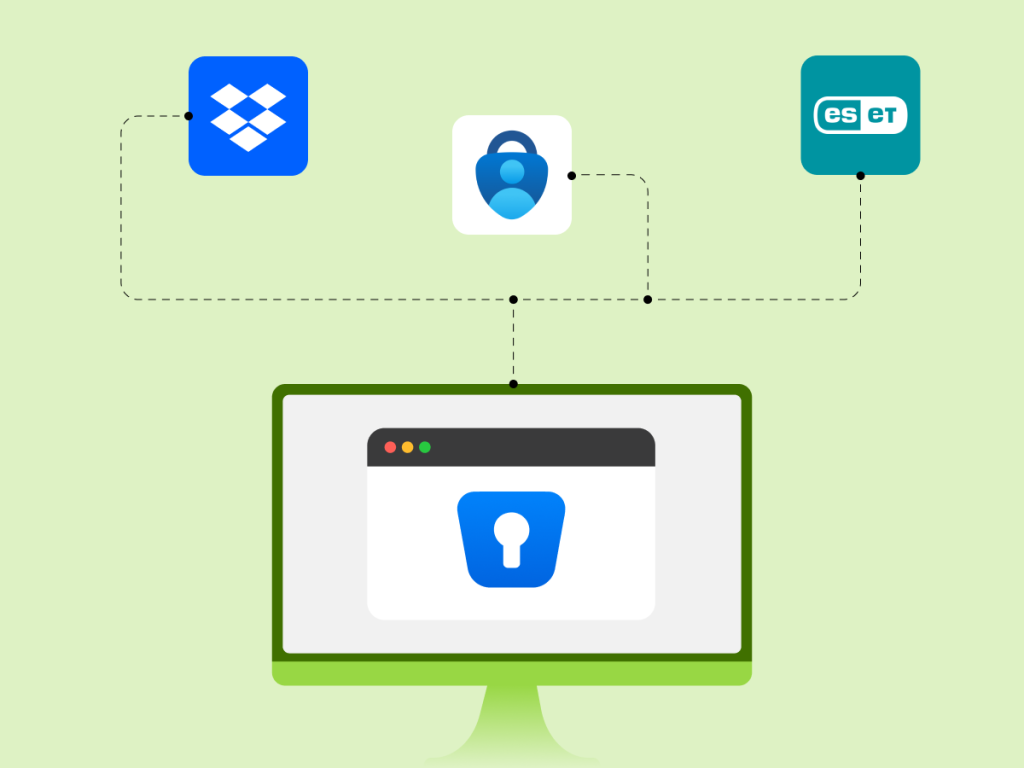
Several password managers are being discontinued. The reason behind this is that password management was never a core focus for these organizations, they were add-ons. This makes them unreliable in the long run. That’s why choosing a dedicated password manager is always a better option.
That said, choosing a dedicated password manager should not mean losing control over your data and compromise on data sovereignty. This is where Enpass is different. Unlike other password managers, Enpass enables you to store your data within your existing data storage locations such as Dropbox, OneDrive, Google Drive, Box, NextCloud, WebDAV, or locally on your device.
In our latest update, Enpass has added options to import passwords from recently discontinued password managers – Dropbox Passwords, Microsoft Authenticator, and ESET Password Manager. Let’s dig deeper on why Enpass is the ideal choice for making the switch.
Migrate your data from Dropbox Passwords to Enpass
Dropbox has announced to discontinue its password manager from October 28, 2025. For users, the real challenge is not only just moving credentials securely but also being forced to store their precious data into a completely different storage location other than Dropbox.
Enpass makes it easy to keep your Dropbox passwords safe and in the Dropbox cloud you currently use. You can import all your Dropbox Passwords directly into Enpass in a single click and continue syncing your data with Dropbox.
Learn how to migrate your data from Dropbox Passwords to Enpass
Migrate your data from Microsoft Authenticator to Enpass
Microsoft has discontinued the password management feature inside its Authenticator app from August 2025. It recommends using Microsoft Edge to autofill, save, and manage passwords. The shift to Edge may seem convenient, but it comes at a cost. Edge ties you to one browser and it leaves out important protections such as breach monitoring, password audits, secure sharing, and phishing defence.
Enpass offers a better way forward. It lets you store and sync your passwords in your already trusted Microsoft’s storage location, which is OneDrive. Unlike Edge, Enpass works across any browser, device, or platform, and it comes with advanced features like breach monitoring, password audits, secure sharing, and phishing protection.
Learn how to migrate your data from from Microsoft Authenticator to Enpass.
Migrate your data from ESET Password Manager to Enpass
ESET password manager will stop accepting new users from October 21, 2025, and the password manager application will be discontinued from October 18, 2027. Even though existing users have time to migrate, acting now ensures transition of your data smoothly without any last minute stress.
With Enpass, you’re in charge of your passwords and where they live. Keep them in the data storage location you already trust or save locally on your device. Don’t wait, switch to Enpass now.
Learn how to migrate your data from ESET Password Manager to Enpass
What’s Next
Unlike other password managers that get discontinued, Enpass is built by people who are fully dedicated to password management from more than a decade. With Dropbox Passwords, Microsoft Authenticator, and ESET Password Manager being discontinued, the time to act is now. Migrate to Enpass today.