Have questions?
We are ready to answer any questions you have.
- >
- >
- >
Why am I seeing a Windows Security/Risk Popup while downloading Enpass?
While installing the Enpass application (version 6.7.4 onwards), you may get a Windows SmartScreen warning message. Even though the downloaded package has a valid Windows digital signature signed with an Enpass certificate, you may receive this message. Microsoft has responded to our query that it is due to the causes stated below.
Cause
Microsoft Windows SmartScreen may show such a message for applications having low download or installation count with new signing certificate. Our old Windows signing certificate is expiring on November 28, 2021.
Troubleshooting
When you get a warning message while downloading and installing the application, follow these steps to resolve the issue:
- Select the three dots menu and Click Keep on the screen.
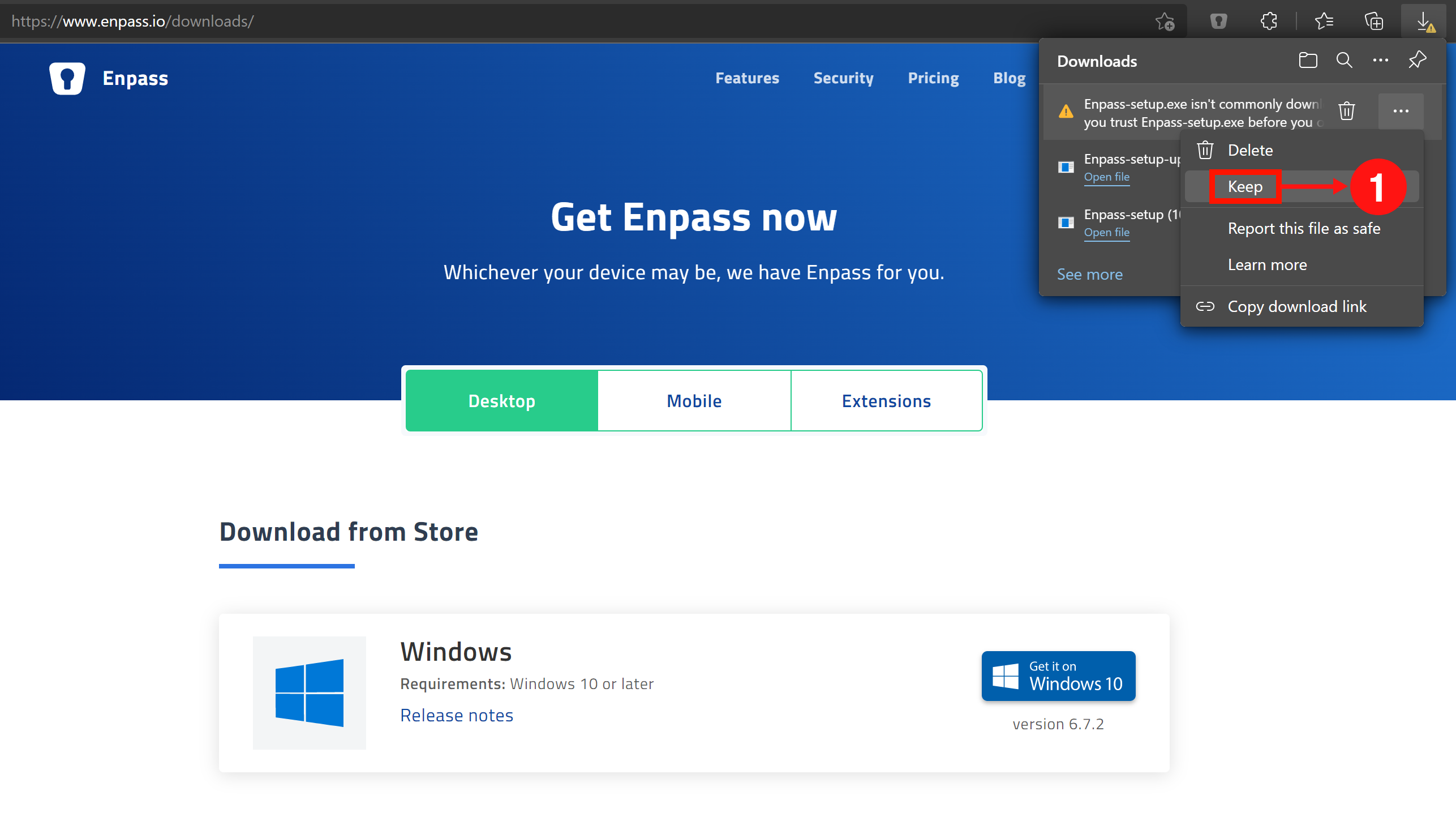
- When you see the second warning message, Click Keep anyway.
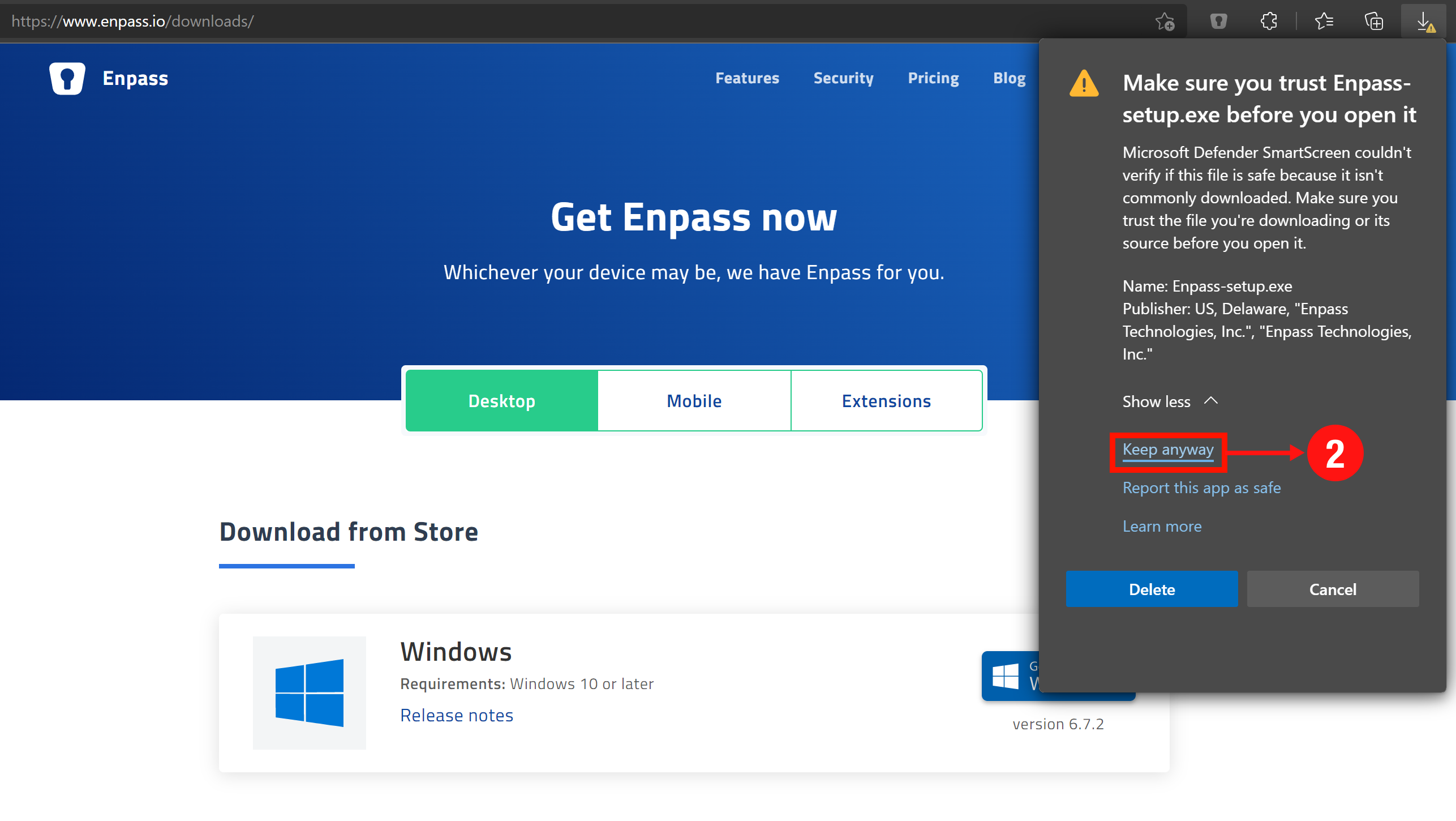
- While installing the application, you might see the following screen. Select More info.
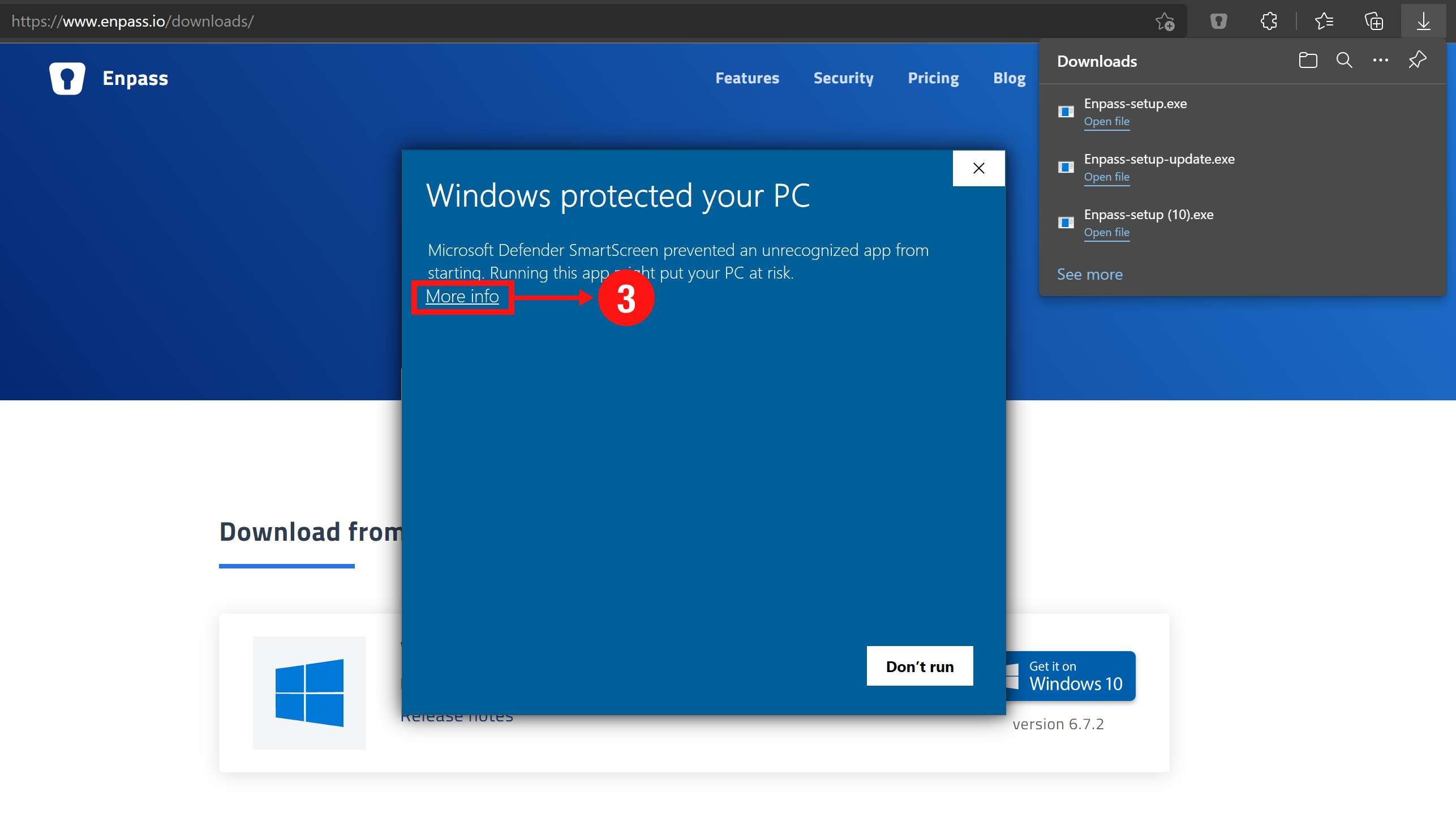
- Select Run anyway.
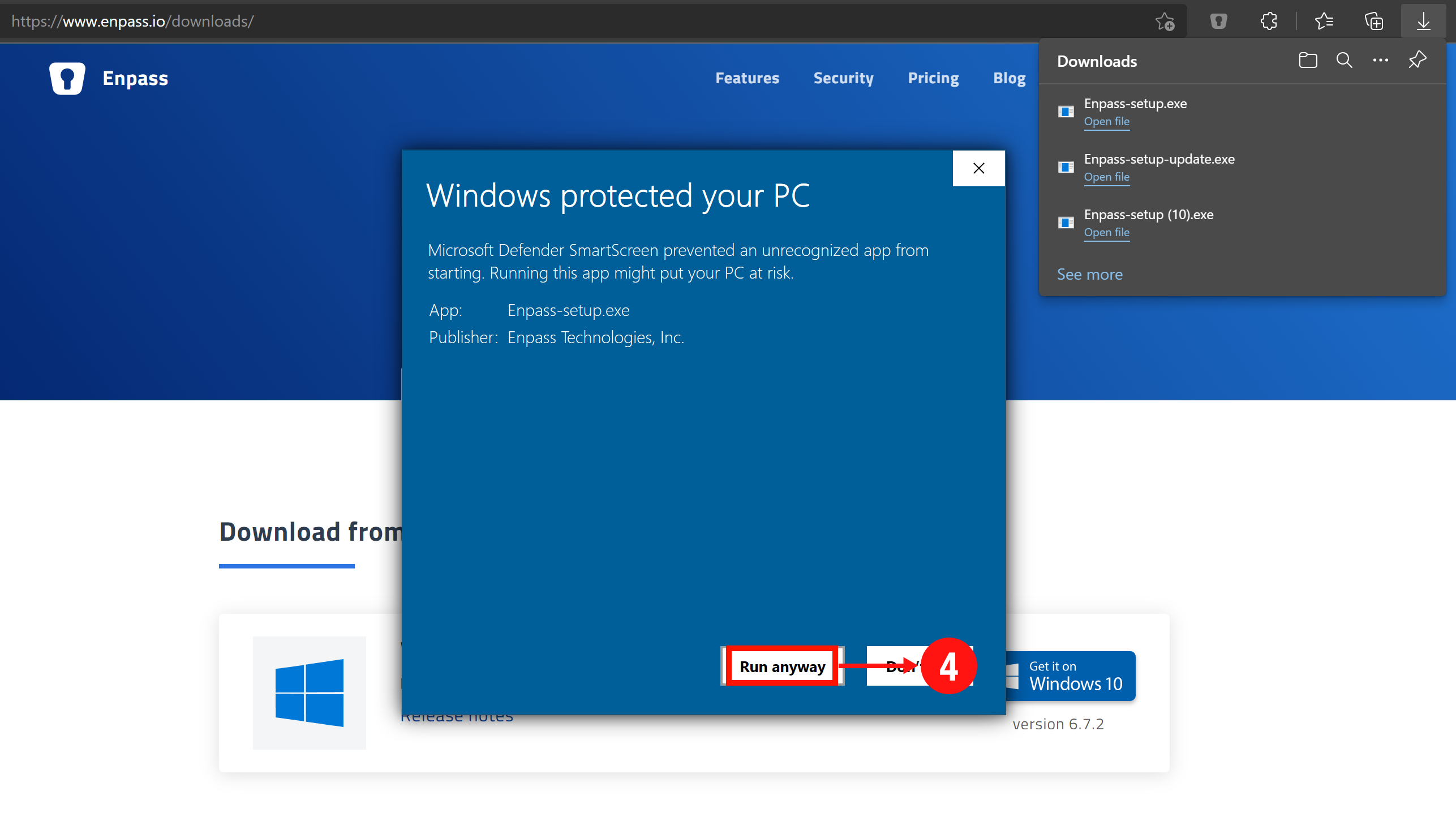
- For some users, steps 3 and 4 are not applicable. In that case, select Run to install the Enpass application on your desktop.
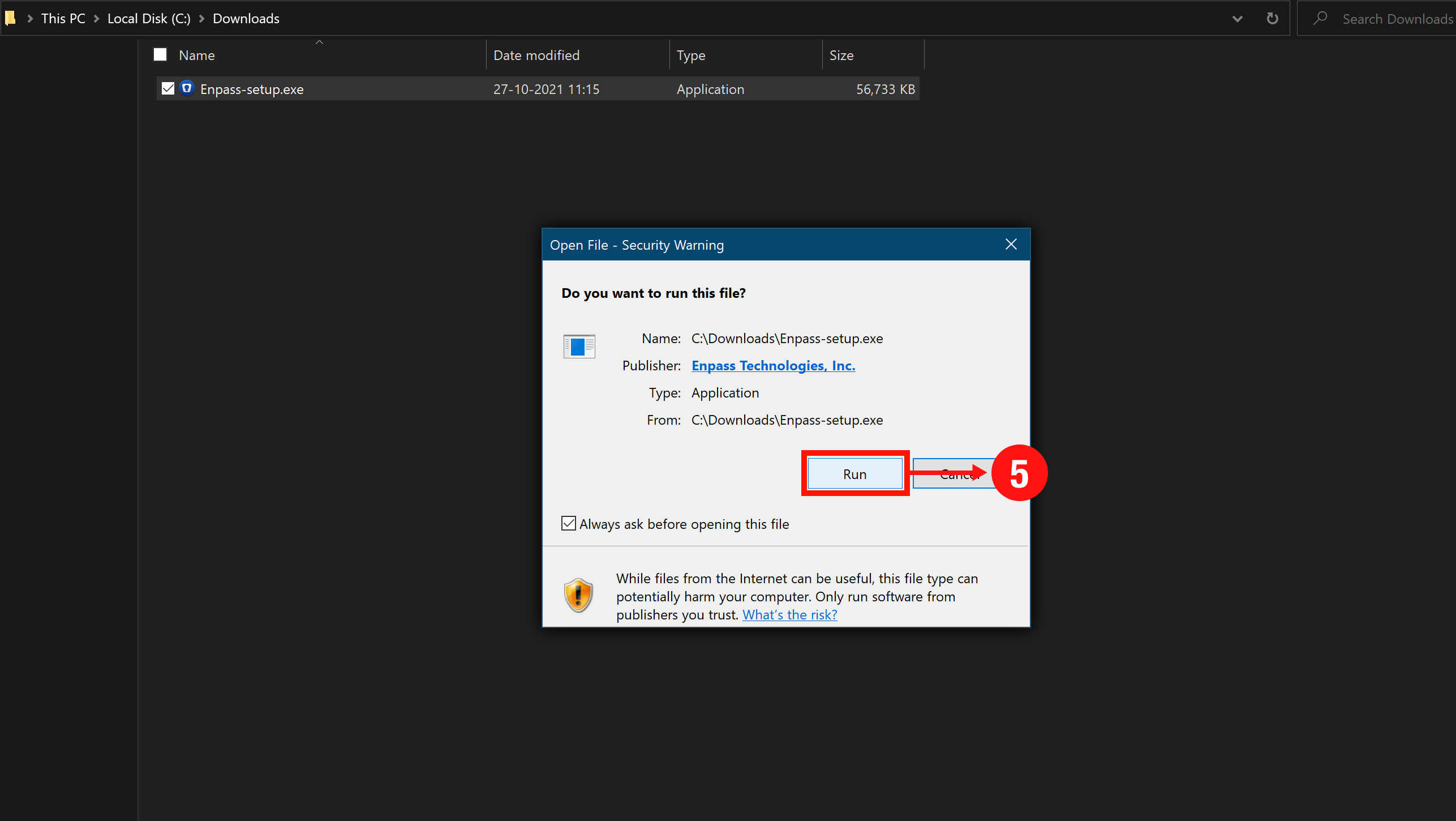
Note: It is a temporary warning and will not appear in the future when downloads reach a certain number.