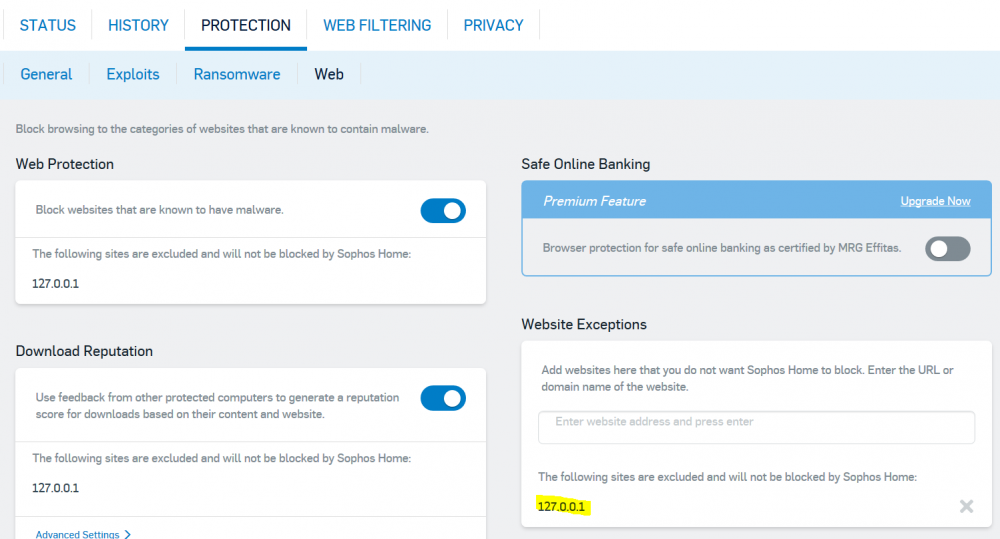Have questions?
We are ready to answer any questions you have.
- >
- >
- >
Enpass browser extension is not working due to Sophos Antivirus.
Enpass extension communicates with Enpass App over localhost address(127.0.0.1). On certain occasions, Sophos Antivirus may act as a proxy for localhost connection. Therefore to have the Enpass Assistant work seamlessly with Sophos you have to by-pass the localhost connection from Sophos Antivirus. To do so please follow these steps:
1. Open Sophos Antivirus.
2. Click on Settings. It will open a Setting page on your default browser.
3. Go to PROTECTION->Exceptions.
4. Type this address in Exceptions field “127.0.0.1” and press Enter.