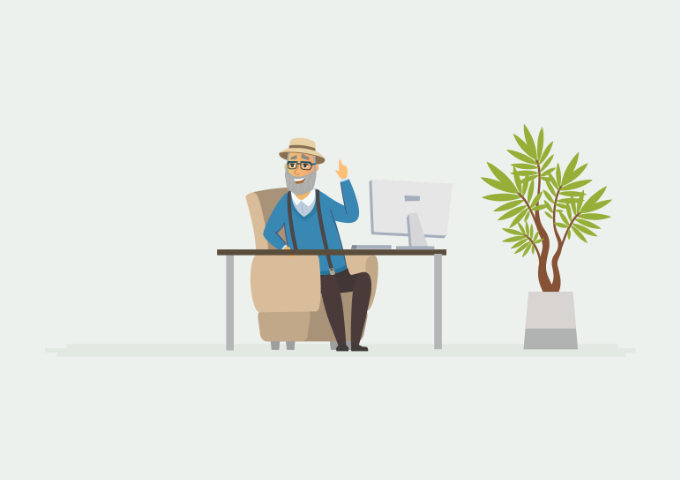
August 21 is World Senior Citizens Day. It’s a day observed to recognize and acknowledge the contributions of our seniors to the society and take steps to increase awareness of the factors and issues that affect older adults.
It is also the perfect opportunity to raise awareness about online security. An increasingly large population of senior citizens has taken to the digital revolution, especially social media, to connect with their loved ones who move out for their academic or career pursuits.
As seniors become more digitally savvy, with it comes the need to explain how to be safe online. Older people can be isolated and lonely, and mostly unsuspecting. These are the prime ingredients capitalized on by the cybercriminals targeting this demographic.
Best Practices
On Senior Citizens Day, here are some simple cybersecurity best practices from Sunil Sharma, Managing Director – Sales, Sophos India & SAARC. These will help senior citizens to protect themselves from cyber crooks.
- It might seem like the easy thing to do – but using the same password on every service and app is a bad idea. Use unique, strong passwords on every site and app you use. Use a password manager to do this.
- This one might sound like a no-brainer, but don’t share your passwords with friends either. If your friend gets hacked, then you’re locked out too! If your friend wants to use the same app or service you’re using, they should get their own account that’s under their control.
- Make sure you password protect your phone or any other device you use. And lock it when you’re not using it. Use 2FA on your accounts to keep hackers out.
- Never share your personal information (your full name, your birthdate, etc.), and your location (like where you live, or where your family lives).
- There is no Nigerian prince waiting to give his fortune to you. Never click on suspicious-looking or too-good-to-be-true offers.
- Always log out! Make sure you don’t leave any account open when you go away from your computer, phone or other devices.