We are overwhelmed with the response that we got after the release of Enpass 5.0 for Windows. Continuing the same Extending to Extensions theme, we’ve got one more feather in crown by releasing Enpass 5.0 for Mac OS X with browser extensions for Safari, Firefox and Chrome. So now experience smooth and safe browsing on MAC too with no more copy/paste of usernames and passwords. Let Enpass do this for you with a single click. With this we’ve once again proven our commitment to make Enpass as one of the best password management solution.
Two versions of Enpass
From now on, along with MAC App store, Enpass can be downloaded from our website too. Out of these two, only the website version works with Browser Extensions but will not support sync through iCloud. Following are the differences between the two:
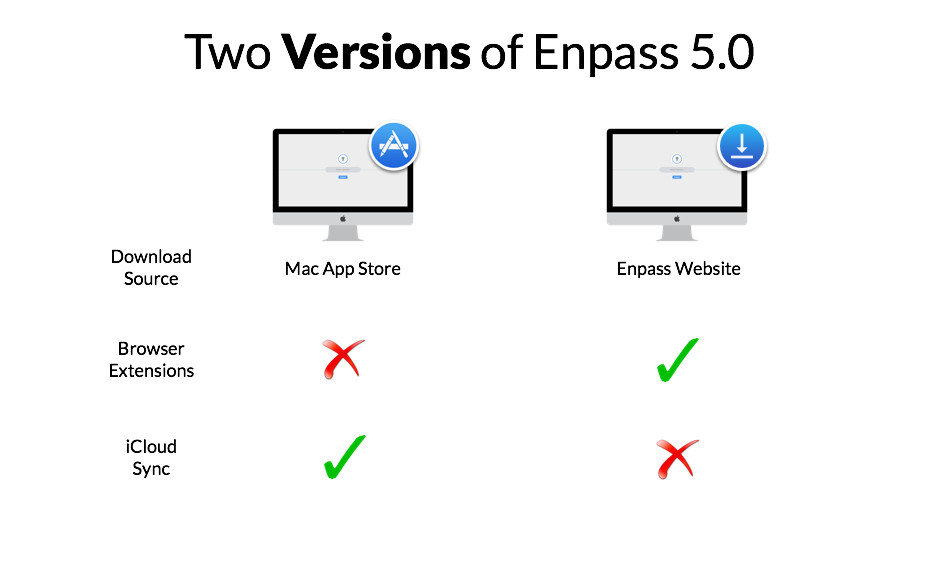
The first thing you should know is that the idea of two versions was not intentional. Due to lack of some MAC-App-Store friendly APIs, we were not able to introduce the Extensions to the Enpass at Mac App Store. So we launched a separate version from our website, which is perfectly safe to use.
Alas! Apps distributed outside the App store can’t connect to iCloud, so you’ll miss iCloud Sync in website version. But don’t worry! we have so many cloud options for you. You can choose any one out of Dropbox, OneDrive, Google Drive, Box or ownCloud. So now its up to you wise guys to choose the exact version according to your needs.
Migrating from MAC App Store version to Website version
If you are already using MAC App store version of Enpass and not having any backup of Enpass data on your system or cloud; the first thing is take a Backup of your data first. Do not uninstall or delete your MAC App store version. Simply download the website version and replace the previous Enpass.
Whats new in 5.0
The most enthralling features in 5.0 is Browser extensions and Password Audit along with other improvements in UI and important features.
Browser Extensions
Enpass browser extensions are plugins for web-browsers to make them communicate directly with the Enpass App for auto-filling and more. You need to download and install extensions separately for the browser you are using.
Auto-filling
Typing the user-name & passwords manually on a login page is a past. With extensions Enpass can now automatically retrieves the information from keychain and logs you into the webpage in a wink.
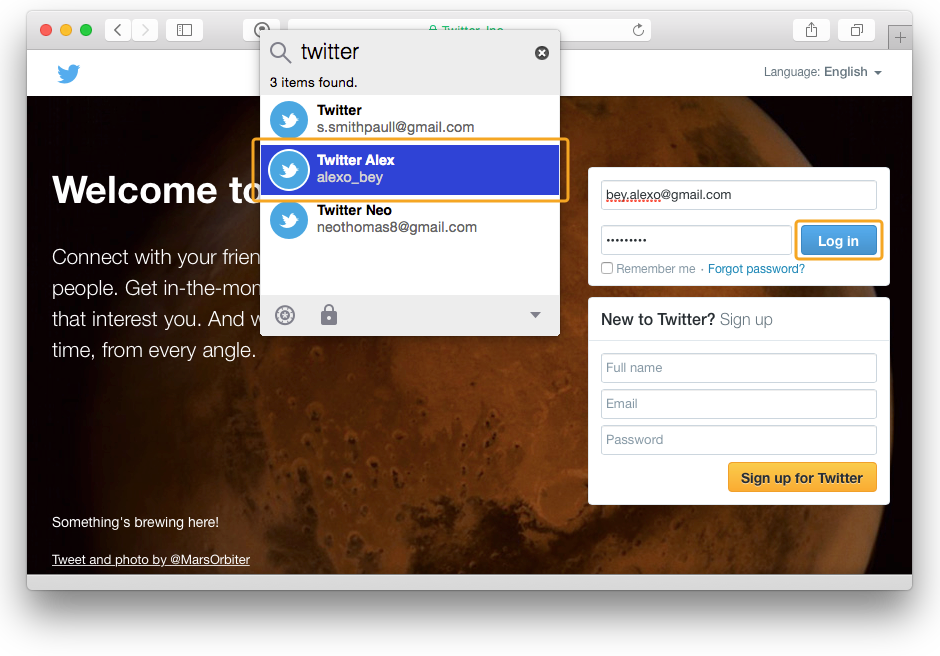
Auto-saving
Saving any new detail in Enpass is not a pain now as you don’t need to manually create entries in Enpass keychain for logins. Just sign-up or login with any new account information on a web-page and Enpass will immediately prompt you to save that information in its keychain.
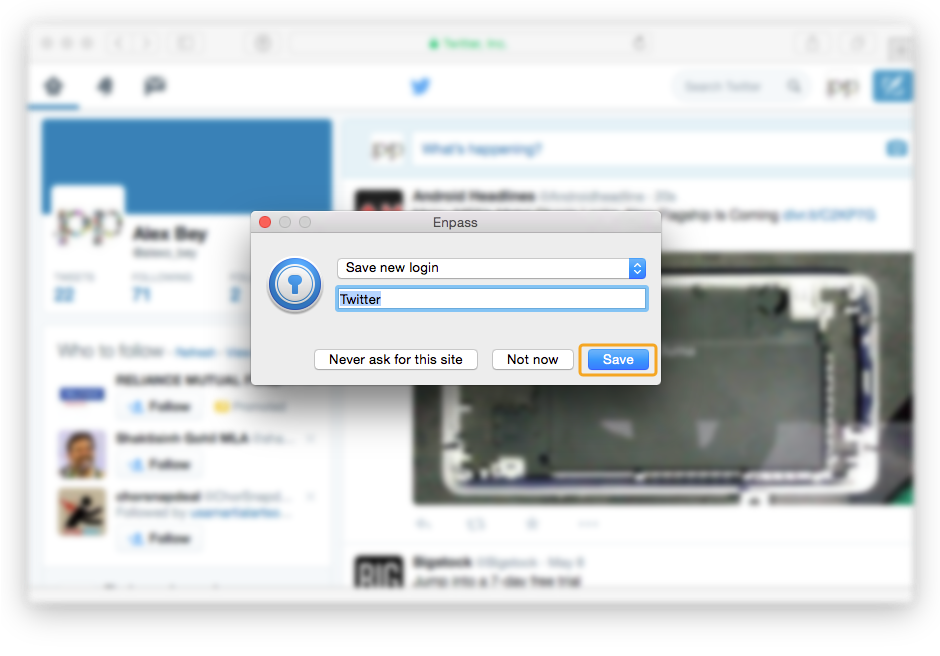
Effortless password changing
With the introduction of extensions, changing passwords has gone as easy as pie. Entering into Old, New & Confirm password fields and then updating the new password in the Enpass keychain is a past now. Enpass extensions does this all by assisting you in changing password by filling old password, suggesting new unique password using password generator and then updating the password in Enpass keychain.
Password Audit
Have you checked for your weak, repeating or old passwords in Enpass yet? No way! We know its impossible to do with in hundreds of items. But now you can do a simple audit using built-in Password Audit in Enpass 5.0. It conveniently lists all weak, duplicate and old passwords by just clicking the password audit section in sidebar. Come-on guys! Take a look now.
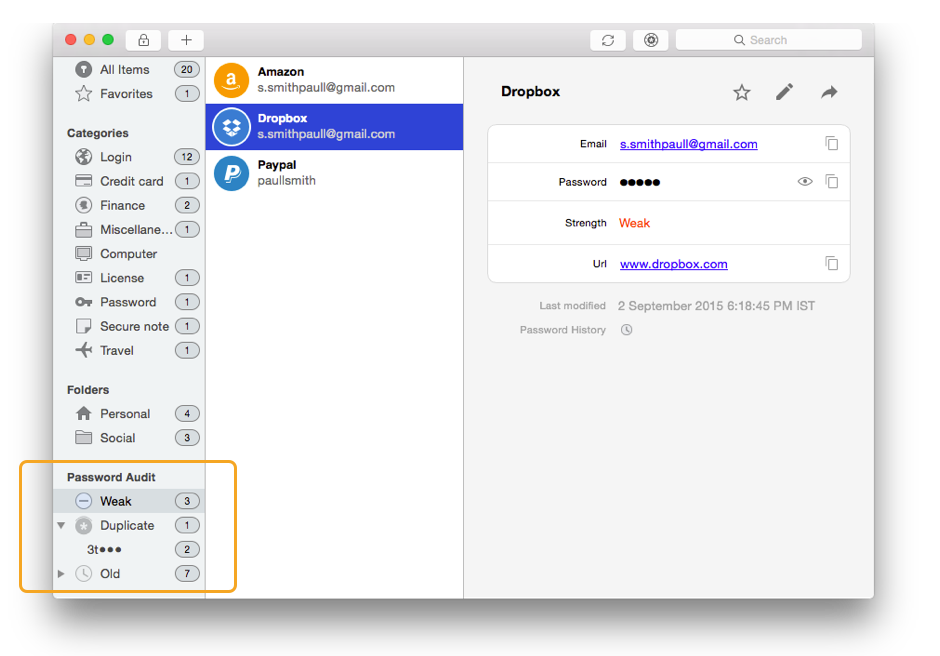
Just a bit more time for Linux
Dear Linux users, we promise you will also be getting your hands on Enpass 5.0 very soon. Keep calm and wait for the extensions, they’re on the way.
We hope you’re as happy with this update as we are! We’d love to hear your thoughts in the comments. Stay connected with us on our Facebook and Twitter to have a conversation with us. We always ❤️ hearing from you.