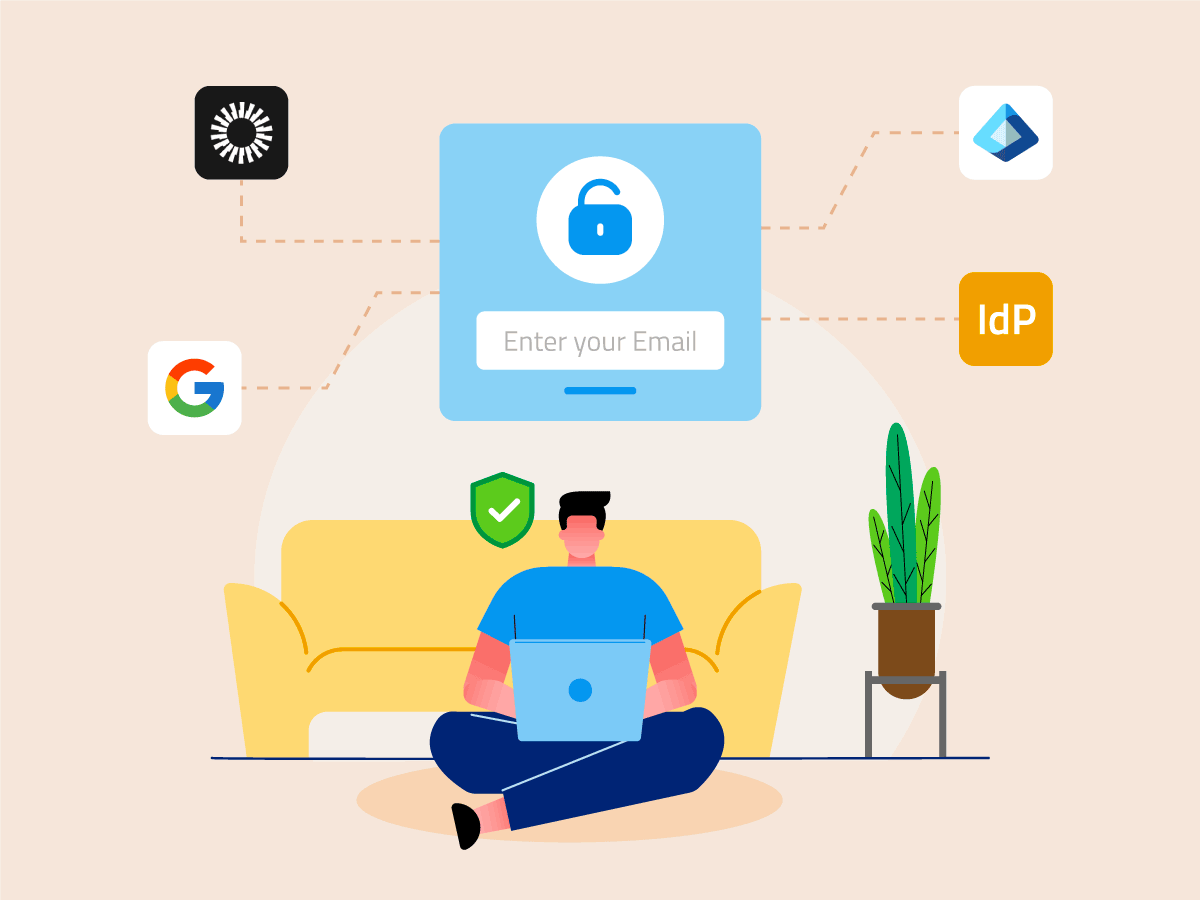
At Enpass, we’re committed to enhancing the experience for our enterprise clients. We are thrilled to announce that Single Sign-On (SSO) is now available exclusively for Enpass Business Enterprise customers. This much-anticipated feature enables administrators to log in to the Enpass business admin console using their organization’s existing Identity Provider (IDP), such as Google Workspace, Okta, Microsoft Entra ID (Azure AD), and many others.
For many organizations, implementing Single Sign-On (SSO) is a mandatory requirement to meet compliance standards. Industries with strict regulatory environments often require SSO to ensure secure, centralized authentication, and failure to implement it can result in non-compliance.
Enpass SSO Connector and SAML 2.0
The Enpass SSO connector is based on SAML 2.0 (Security Assertion Markup Language), a well-known industry standard for federated logins, ensuring compatibility with a wide range of identity providers. This standard allows us to support all major IDPs, including Google Workspace, Okta, and Microsoft Entra ID (Azure AD), among others.
How to Get Started:
Before setting up SSO, ensure you have the following prerequisites: an Enpass Business Enterprise Plan, Super Admin privileges in the Enpass Admin Console, and a compatible Identity Provider (IDP) supporting SAML 2.0.
The process for setting up Single Sign-On (SSO) in Enpass is simple and seamless as you would have experienced with setting-up SSO in other apps.
Follow below three simple steps to enable SSO for your team:
- Create a new SAML app for Enpass in your IDP: Visit your IDP (e.g., Google Workspace, Okta, Microsoft Entra ID, or others) and create a new app. The linked guides offer detailed setup instructions for well-known IDPs.
- Add and configure a SSO connector in Enpass admin console: Start by configuring your preferred IDP in Enpass admin console. Follow the prompts to establish the connection between your IDP and Enpass through the SAML-based login process. For detailed instructions on configuring, visit our detailed guide link.
- Enforce SSO in the Enpass Admin Console : Test the connection and enable SSO so team admins can access the Enpass business admin console. Once SSO is enforced, admins can simply enter their email on the Enpass login page, and they’ll be automatically signed-in —no extra passwords required.
Start Using SSO Today
Enpass SSO for Business Enterprise delivers on the key client requirements of compliance and policy adherence, while offering a more seamless login experience.
If you’re an Enpass Business Enterprise customer, log in to your admin console to enable SSO today. If not, upgrade to the Enterprise version to take advantage of this game-changing feature.