Enpass gets the iOS 8 treatment. Among other wonderful features such as Enpass Extension, Enpass now supports Apple’s Touch ID.
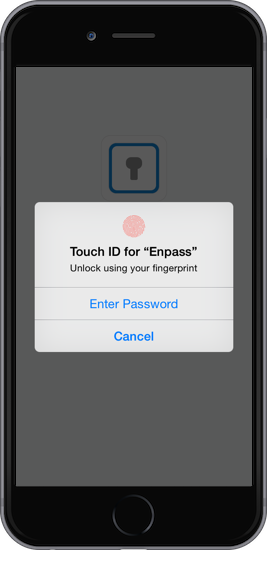
It has taken user experience to a completely different level. Just a thumbprint, and you’d gain access to your credentials.
Things you must know before using Touch ID
-
Enable lock screen passcode, no questions asked.
Passcode is there for security of your device and data. You can’t use Touch ID without enabling the passcode of your iOS device. So you must setup device passcode now, if not have done yet.
-
You’d still have to remember your master password.
Sure, Touch ID gives you the good feel. This doesn’t mean that you’d simply forget your master password as Touch ID doesn’t replace master password rather it lends convenience to the authentication process. You simply don’t need to worry about typing long master password every time you have to authenticate your identity to unlock Enpass. When you enable Touch ID, your master password will be saved securely in iOS Keychain which is further protected by device passcode.
-
Never forget that Touch ID supports multiple fingerprints.
Touch ID supports up to five fingerprints (only configurable from iOS device settings.) These could be of your family members or of anyone else’s if you have setup. So, once you have enabled Touch ID access inside Enpass, all they can also unlock Enpass because you have yourself authorized them to access your device too using their fingerprints.
Enpass 4.5 for iOS is not only about Touch id but it is a lot more for you to explore with its new and cool features. So explore it & help us in making Enpass better by giving your valuable feedback.